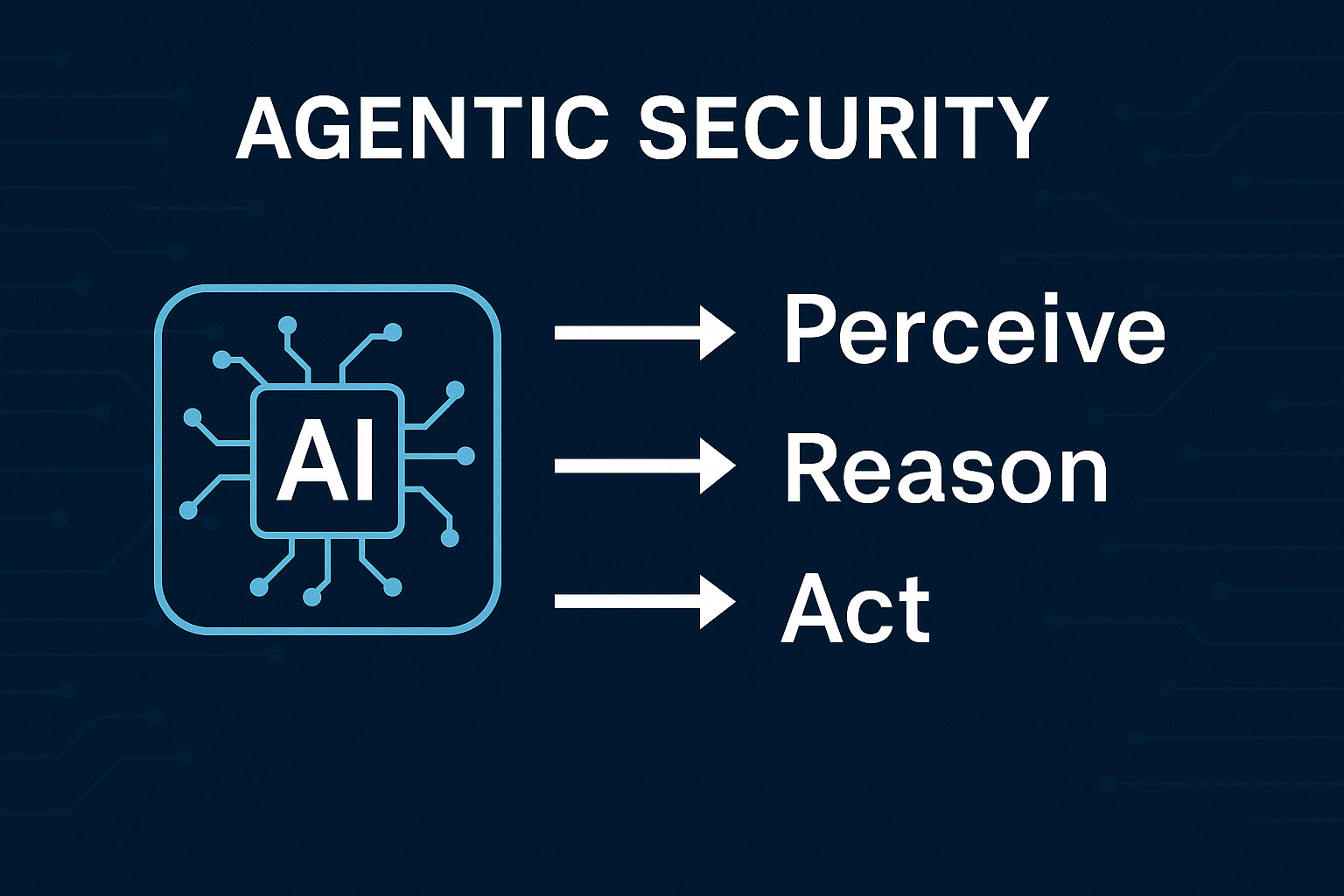Table of Contents
Ransomware Explained
Ransomware is a type of malicious software that encrypts a victim’s files, rendering them inaccessible, and demands a ransom payment in exchange for the decryption key. Ransomware can infect computers and networks through various channels, including phishing emails, malicious websites, or compromised software. Ransomware can be classified into two main types: locker ransomware and crypto-ransomware.
Types of Ransomware:
-
- Locker Ransomware: This type of ransomware denies victims access to their computer or mobile device. Once access is denied, victims are prompted to pay the ransom to unlock their device.
- Crypto-Ransomware: This type of ransomware encrypts the victim’s files and demands payment to decode the information. Cryptoware has become the most popular type of ransomware in recent years.
- Master Boot Record (MBR) Ransomware: This type of ransomware prevents victims’ PCs from booting into a live OS environment.
- Scareware: This type of ransomware displays fake warnings to convince victims to pay for the removal of nonexistent threats.
- Doxware: This type of ransomware threatens to publish or expose sensitive data if the ransom is not paid.
- Extortionware or Leakware: A type of ransomware that steals sensitive information and threatens to release it publicly if the ransom is not paid. The attackers may demand an additional payment to prevent the release of the stolen data.
- Mobile Ransomware: A type of ransomware that targets mobile devices, such as smartphones and tablets. This can be spread through malicious apps, phishing messages, and other methods.
- Fileless Ransomware: A type of ransomware that operates entirely in memory and does not leave a file on the system’s hard drive. This makes it harder to detect and remove.
How does Ransomware Work?
In a general sense, ransomware works by infiltrating a victim's computer or network and encrypting the data stored on it and possibly locking the user out of their computer. The victim is then presented with a message demanding payment in exchange for the decryption key needed to access the locked files.
Methods of Ransomware
Ransomware attacks are often carried out through social engineering tactics, such as phishing emails or fraudulent websites, and may spread rapidly throughout a network, making it difficult to contain and recover from the attack. Malicious actors use various techniques to infect systems with ransomware, including:
-
Social Engineering: Attackers use social engineering tactics to trick users into downloading or opening malicious files. These files may be disguised as legitimate documents or links, but once they are downloaded, the ransomware infects the system.
-
Malvertising: Malvertising is the use of online advertising to spread ransomware. Hackers may purchase ad space on popular websites and use these ads to distribute malware.
-
Exploit Kits: Exploit kits are pre-written code that is designed to exploit vulnerabilities and security flaws in outdated software. Attackers can use these kits to infect systems with ransomware.
-
Drive-by Downloads: Drive-by downloads are files that download malware onto a device without the user’s knowledge or consent. Hackers may use outdated browsers or applications to silently install malware in the background.
Ransomware attacks can be devastating for individuals and businesses. They may result in the loss of sensitive data, financial loss, and damage to a company’s reputation. Malicious actors often use lateral movement to target sensitive information and spread ransomware across entire networks. They may also destroy system backups, making restoration and recovery more difficult or impossible for targeted businesses.
Ransomware Attack Stages
A ransomware attack occurs when malicious actors infect a computer or network with ransomware. A typical ransomware attack follows the following stages:
- Infection: The ransomware is transmitted through an email attachment, phishing email, infected program, or other means, and installs itself on the victim’s system and any network devices it can access.
- Secure Key Exchange: The ransomware communicates with the hackers behind the attack's command and control server to create the cryptographic keys used on the local machine.
- Encryption: The malware encrypts any data it finds on local computers and across the network.
- Extortion: Once the encryption is complete, the ransomware shows ransom payment instructions, threatening data destruction or publication if payment is not made.
- Decryption: Companies can pay the ransom and hope the hackers decrypt the files or recover data. This is done by removing infected files and computers from the network and restoring data from clean backups. Negotiating with cyber thieves is typically futile, as a recent study revealed that 42% of businesses that paid a ransom did not get their files decrypted.
Who Does Ransomware Target?
Ransomware attacks target organizations and individuals indiscriminately, with hackers often taking advantage of vulnerabilities in software or user error to gain access to sensitive data. Some groups or organizations may be more likely targets than others, but anyone with valuable information stored electronically is at risk. Here are some groups and organizations that are frequently targeted by ransomware attacks:
By Organization Type
- Large Corporations: Large companies are often prime targets for ransomware attackers because they are perceived as having the financial means to pay large ransoms quickly. They also typically have complex IT systems and a vast amount of sensitive data, making them an attractive target for cybercriminals.
- Government Institutions: Government agencies are also common targets for ransomware attacks, as they often deal with sensitive data and critical infrastructure. An attack on a government agency can also have severe consequences, as it can impact the ability of the government to provide essential services to its citizens.
- Healthcare Providers: The healthcare industry is another prime target for ransomware attacks. Medical facilities store a vast amount of sensitive patient data, making them attractive targets for cybercriminals. Additionally, hospitals and other healthcare providers often need rapid access to their information to provide timely care to their patients, making them more likely to pay the ransom to regain access to their data.
- Educational Institutions: Schools, colleges, and universities are frequent targets for ransomware attacks. Educational institutions often have limited resources to devote to cybersecurity, and the high volume of users on their networks makes them vulnerable to attack.
- Small and Medium-Sized Businesses: Small and medium-sized businesses (SMBs) are also at risk of ransomware attacks. These organizations may not have robust cybersecurity measures in place, making them easy targets for cybercriminals.
- Non-Profit Organizations: Non-profit organizations are also frequent targets of ransomware attacks. These organizations often rely on donations and grants to fund their operations, and a ransomware attack can be financially devastating.
By Individual Type
Ransomware attacks target anyone who has access to the organization's network and computer systems. However, some individuals are more susceptible to being targeted due to their roles and responsibilities within the organization. These may include:
- Executives: Attackers may target executives who have access to sensitive information and can make quick decisions regarding ransom payment.
- IT Administrators: IT administrators have access to the organization's network and systems, making them valuable targets for ransomware attackers.
- Finance Personnel: Financial personnel are often responsible for managing financial data and making payments, making them valuable targets for ransomware attackers.
- Human Resources: HR departments have access to sensitive employee information, making them valuable targets for ransomware attackers.
- Sales and Marketing: Sales and marketing departments may have valuable customer data, making them a potential target for attackers looking to steal and ransom customer information.
- Remote Workers: With the rise of remote work, individuals who work from home or offsite may be more vulnerable to ransomware attacks due to potential vulnerabilities in their home networks.
It is essential for organizations to educate all employees on the risks of ransomware attacks and how to identify and report suspicious activity. Regular training and awareness programs can help prevent ransomware attacks and minimize the impact of any successful attacks.
In summary, ransomware attacks can happen to anyone, regardless of industry, organization size, job role or function. Anyone with sensitive data stored electronically is at risk and should take appropriate measures to protect themselves against ransomware attacks.
How to Detect Ransomware
Ransomware attacks can be incredibly difficult to detect, making it crucial to understand the signs of a potential attack. In this section, we'll discuss common indicators that may suggest a ransomware attack has taken place.
- Slow Computer Performance: Ransomware may use a significant amount of computing resources, which can slow down your computer or other devices.
- Suspicious Network Traffic: Ransomware typically communicates with command and control servers to receive instructions and to send encrypted data. Keep an eye out for unusual network traffic that could be a sign of ransomware.
- Strange File System Activities: Ransomware typically modifies or deletes files, so be on the lookout for unusual file changes and deletions.
- Pop-up Messages: Ransomware typically displays pop-up messages that demand payment in exchange for access to encrypted data.
- Locked or Encrypted Files: If you are unable to access or open certain files, it may be a sign that they have been encrypted by ransomware.
How to Prevent Ransomware
Prevention is key when it comes to ransomware attacks. While it's impossible to guarantee complete immunity, there are steps you can take to reduce your risk of falling victim to a ransomware attack. In this section, we'll cover best practices for ransomware prevention.
- Keep Software Up to Date: Outdated software is more vulnerable to attacks, so be sure to keep your software up to date to benefit from the latest security updates.
- Train Employees: Educate your employees about the dangers of ransomware and how to identify suspicious emails and websites. Provide them with guidelines on how to respond to ransomware attacks.
- Utilize a strong email security solution: the majority of ransomware attacks are initiated through email, such as phishing emails or malicious attachments, and a strong email security solution can detect and block these types of threats before they can cause damage.
- Use Antivirus Software: Install and regularly update antivirus and anti-malware software to detect and remove ransomware from your endpoint devices.
- Backup Your Data: Regularly back up your important files to an external hard drive, cloud storage, or other backup services. This way, you can restore your data in case of a ransomware attack.
- Use Strong Passwords: Use strong, unique passwords for all your accounts, including email and social media, and enable two-factor authentication for added security.
- Use Firewall: A firewall can help prevent unauthorized access to your network and devices.
By taking these preventative measures, you can reduce the risk of a ransomware attack and protect your organization's sensitive data.
Step-by-Step Ransomware Incident Response Guide
Step 1: Isolate the ransomware
The first step is to immediately isolate the infected device from the network and disconnect any external storage devices. This will prevent the ransomware from spreading to other devices on the network. Be cautious of other devices on the network that may also be infected.
Step 2: Identify the ransomware
Identify the type of ransomware that has infected the device. This will help you understand the scope of the attack and the type of data that has been encrypted. Check for any messages or notes left by the attacker that may contain information about the ransomware
Step 3: Report the attack
Report the ransomware attack to the appropriate authorities. This may include local law enforcement, the FBI's Internet Crime Complaint Center, or a cybersecurity firm. Reporting the attack helps law enforcement better understand the threat and may aid in future investigations.
Step 4: Evaluate your options
Determine your options for dealing with the ransomware attack. This may include paying the ransom, attempting to remove the malware, or completely erasing the infected device and starting over. Consider the risks and benefits of each option carefully before making a decision.
Step 5: Restore the system
Depending on the severity of the ransomware attack, restoring the system may involve attempting to remove the malware or wiping and reinstalling the entire system from a secure backup and fresh OS and application sources. If you have backups of your data, restore them to a secure device or location that is not connected to the infected network.
In conclusion, the best defense against ransomware attacks is prevention. However, in the event of an attack, it is important to act quickly and carefully to limit the damage and protect your data. By following the steps outlined above, you can minimize the impact of a ransomware attack and recover your system and data.
Feeling Ready? Download the Info-Tech Ransomware Incident Response Playbook to help you determine your organization's ransomware readiness by offering the plans, tools, and templates needed to help close your current security gaps. Download the playbook to help you:
Summary
Cybercriminals are constantly enhancing their ransomware delivery techniques, making it critical to be aware of their malicious activities and keep track of the latest ransomware attack trends. This, however, may require a significant amount of time and resources that may affect business operations.
To prevent email-based ransomware attacks, it is recommended to use advanced cloud email security solutions that offer robust protection against advanced threats, including ransomware and business email compromise. Integrating such solutions with Microsoft or Google environments can provide the best possible protection against malware and other cyber threats.
To learn more about the benefits of using an integrated cloud email security solution (ICES) continue reading our section below detailing how IRONSCALES can prevent advanced ransomware attacks.
IRONSCALES Stops Ransomware Before it Starts
IRONSCALES is an integrated cloud email security solution that offers multi-layered protection against ransomware and other advanced email threats. Here is a breakdown of how IRONSCALES helps stop ransomware before it starts.
- Advanced Threat Protection: IRONSCALES uses a combination of signature-based and behavioral-based detection to identify and block known and unknown ransomware threats. The solution leverages machine learning algorithms to analyze email metadata, content, and attachments to detect and stop potential ransomware attacks.
- Real-time Threat Intelligence: IRONSCALES collects and analyzes data from a network of global sensors to provide real-time threat intelligence. This intelligence is used to identify emerging ransomware threats and update the solution’s detection algorithms to provide effective protection against new threats.
- Automated Incident Response: IRONSCALES uses artificial intelligence (AI) and machine learning (ML) to automatically detect and remediate potential ransomware attacks in real-time. The solution also uses a collaborative security platform that enables security teams to work together to identify and respond to ransomware threats quickly.
- User Awareness and Training: IRONSCALES provides training and awareness programs to educate users on how to identify and respond to potential ransomware attacks. The solution also provides interactive simulations that help users practice responding to real-life ransomware attacks.
In conclusion, IRONSCALES is a comprehensive integrated cloud email security solution that helps prevent ransomware attacks by using advanced threat protection, real-time threat intelligence, automated incident response, advanced email authentication, user awareness and training, and post-infection remediation tools. With IRONSCALES, organizations can minimize the risk of ransomware attacks and maintain business continuity.
Learn more about IRONSCALES advanced anti-phishing platform and ransomware prevention capabilities here and get a demo today.
Explore More Articles
Say goodbye to Phishing, BEC, and QR code attacks. Our Adaptive AI automatically learns and evolves to keep your employees safe from email attacks.

/Concentrix%20Case%20Study.webp?width=568&height=326&name=Concentrix%20Case%20Study.webp)