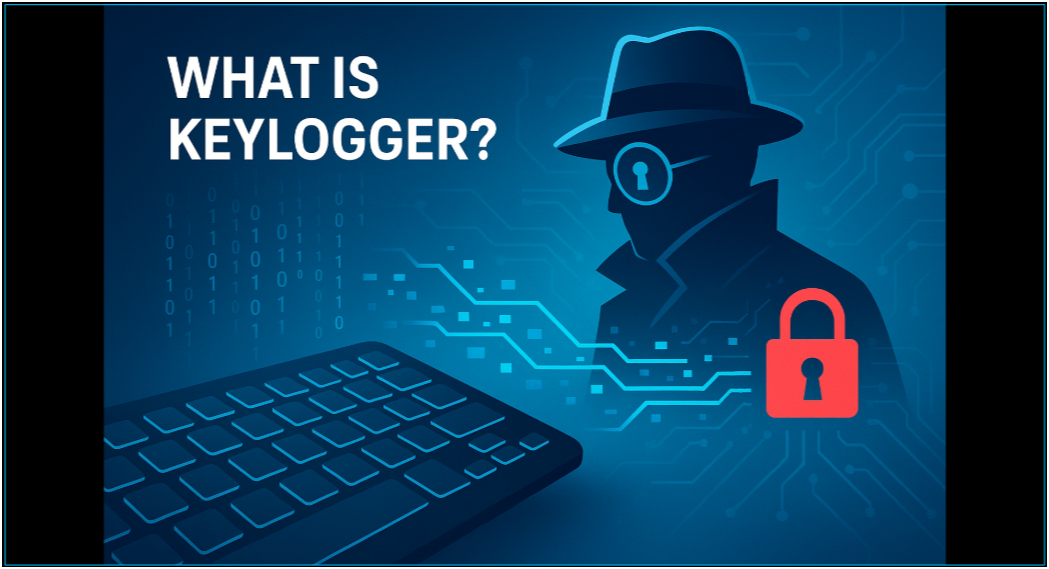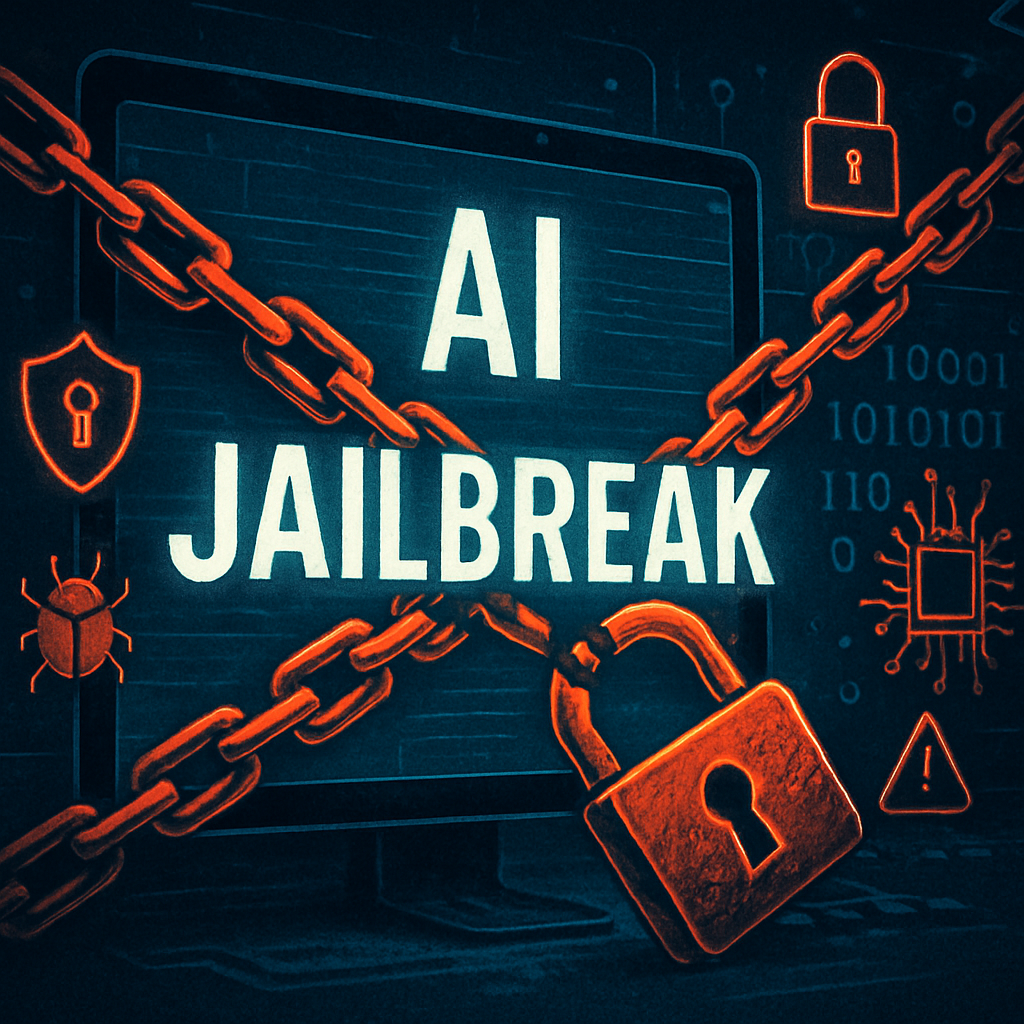Table of Contents
Fake Login Page Attacks Explained
A fake login page, also known as a phishing page, is a type of cyberattack that attempts to trick users into providing their login credentials for a particular service, such as an email account, social media platform, or even an online banking account. The fake login page is designed to look identical to the legitimate login page of the targeted service, but it is hosted on a different website or domain.
How Does a Fake Login Page Work?
A fake login page typically begins with a phishing email or social media message that includes a link to the fake login page. When the user clicks on the link, they are taken to the fake login page and prompted to enter their login credentials. The fake login page then captures the user's username and password, which can be used by the attacker to gain access to the user's account or steal sensitive information.
Fake login pages are effective because they rely on social engineering tactics to deceive users into thinking that they are providing their login credentials to a legitimate website. The attackers often use persuasive language and time-sensitive calls to action to create a sense of urgency and compel users to enter their login information without thinking twice.
As a result of the widespread success of account takeover using fake login pages, organizations have implemented Multi-factor Authentication (MFA), significantly reducing the success rate of these attacks. In response, attackers have been combining fake login pages with MFA interception tactics to bypass security for MFA) protected accounts. This attack involves developing an additional layer to the fake login page experience with a follow-up MFA request prompt, then receiving the one-time passcode generated by the user who has entered their login credentials on the fake login page. The attacker can then use the intercepted passcode to gain access to the user's account, even if the account is protected by MFA.
This tactic is especially dangerous because MFA is widely regarded as a strong security measure, and many users and organizations rely on it as an additional layer of protection. To avoid falling victim to this type of attack, users and organizations should be vigilant and take additional precautions, such as using a physical security key or other MFA method that is less susceptible to interception.
Why People Struggle to Identify Fake Phishing Websites/Login Pages
The success of phishing websites can best be explained by the psychological phenomenon first discovered in the early 1990s known as inattentional blindness. Defined as an individual failing to perceive an unexpected change in plain sight, inattentional blindness became an internet sensation in 2012 when a video was posted asking viewers how many white-shirted players passed a ball. Intently focused on the task at hand, more than 50% of the viewers failed to notice a woman in a gorilla suit in the middle of the picture.
Recognizing the perils of inattentional blindness, adversaries have begun to see the importance of creating attacks that deceive the human brain in addition to defeating technological controls. Yet there are often clear indicators within phishing websites that can help people identify fake URLs if they know what to look for.
Phishing Website Test
We sampled 5,750 phishing websites to analyze their landing pages (for visual phishing detection testing), each one had a visual or verbal anomaly that wasn’t recognized by standard visual detection technology, such as blurred or resized images or an undue sense of urgency. This is the primary strategy attackers use when crafting their fake phishing websites; they make phishing websites different enough to defeat technical email controls but similar enough that a human would think it’s legit.
We identified five categories into which each phishing website fell, including:
- Blurred: Image appears blurry and out of focus.
- Resized: Image appears stretched or elongated.
- Creative: Landing pages that have an updated look, but feel genuine.
- Retro: Using an image, copywriting, or branding that is slightly outdated.
- Sense of Urgency: Using imperative language that compels immediate action (CTA).
Due to inattentional blindness, most people do not immediately see these visual similarity clues. They wrongly assume the spoofed login page is legitimate and enter their credentials, which, unbeknown to them, are about to be used in a cyberattack.
How to Best Identify and Avoid a Fake Login Page
To avoid falling victim to a fake login page attack, users should take the following precautions:
- Always verify the URL of the login page before entering any login credentials.
- Look for visual cues, such as the padlock icon in the browser address bar, that indicate that the website is secure.
- Beware of urgent or threatening language in emails or social media messages, and never click on links from unknown or suspicious sources.
- Use two-factor authentication (2FA) whenever possible to add an extra layer of security to login credentials.
How Should an Organization Handle Fake Login Pages?
Organizations should take a proactive approach to prevent fake login page attacks by implementing security measures such as:
- Employee training: Regularly educate employees on how to identify and avoid fake login pages.
- Spam filters: Implement spam filters to prevent phishing emails from reaching employee inboxes.
- Web filters: Use web filters to block access to known phishing websites.
- Multi-factor authentication: Require employees to use strong multi-factor authentication to access sensitive systems and applications. Physical security keys are the strongest form of MFA against credential theft.
- Computer Vision: Implement an email security solution that leverages AI and computer vision to detect near-identical fake login pages.
- Incident response plan: Have a documented incident response plan in place to respond quickly and effectively to any security incidents, including fake login page attacks.
IRONSCALES Protects Against Fake Login Pages
IRONSCALES is an AI-powered email security platform that can help detect and protect against fake login pages used in phishing attacks targeting organizations. The platform's advanced computer vision technology can identify and block phishing emails that contain links to fake login pages before they even reach employee inboxes.
The platform's mailbox-level protection provides unique AI analysis that not only completely scans emails instantly on-delivery, but also continuously scans emails months after delivery. This helps protect against time-delayed attacks that weaponize previously 'safe' links for even more evasive attacks. If a previously benign link is found to be malicious or linked to a fake login page at a later time, the platform can automatically block access to the link, protecting employees from falling victim to the attack.
In addition, IRONSCALES can integrate with an organization's cloud email environment and existing security stack to provide a layered defense against phishing attacks. By leveraging the platform's advanced email security capabilities, organizations can reduce their risk of falling victim to fake login page attacks and other types of phishing threats, protecting their valuable data and reputation.
Get a demo of IRONSCALES™ today! https://ironscales.com/get-a-demo/
Explore More Articles
Say goodbye to Phishing, BEC, and QR code attacks. Our Adaptive AI automatically learns and evolves to keep your employees safe from email attacks.

/Concentrix%20Case%20Study.webp?width=568&height=326&name=Concentrix%20Case%20Study.webp)