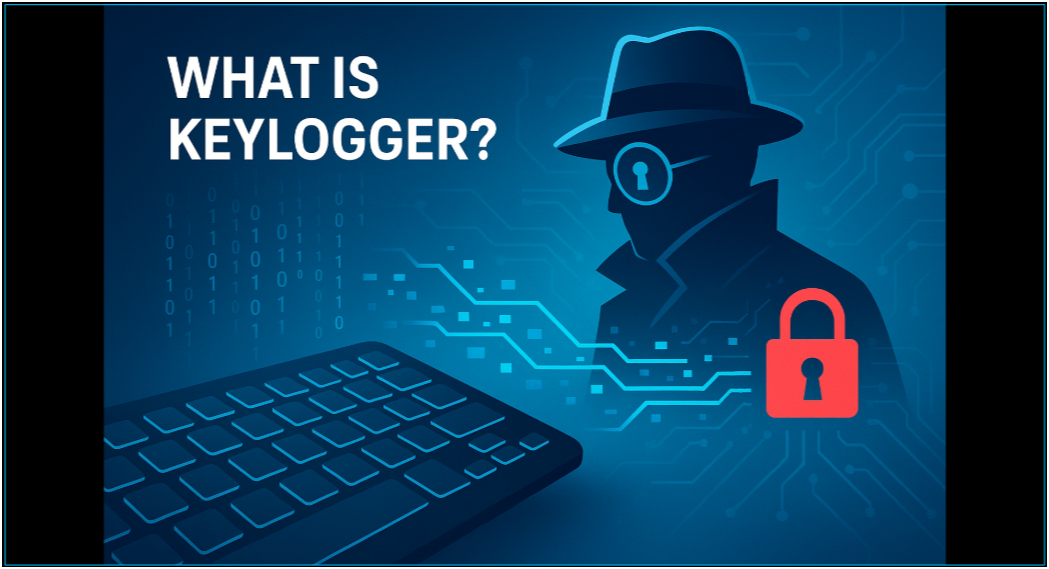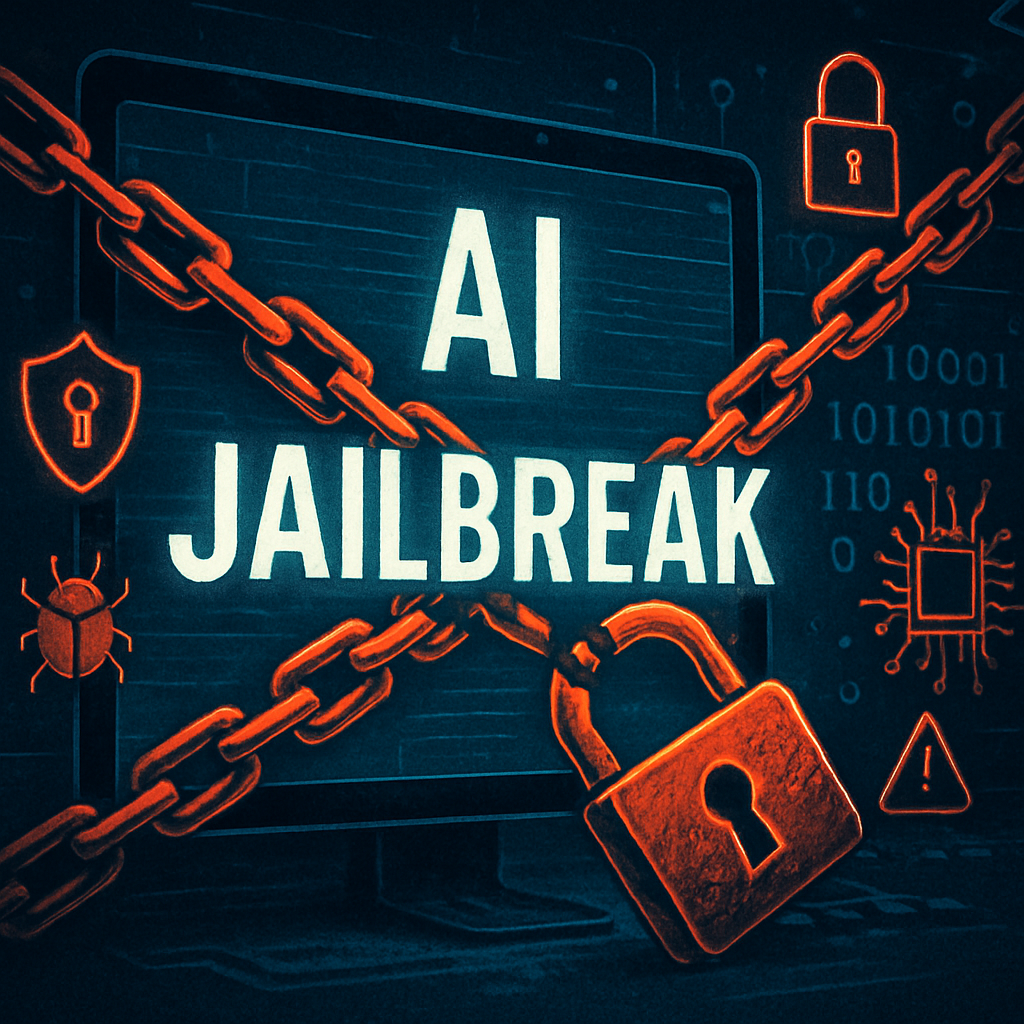Table of Contents
Drive-by Download Attacks Explained
A drive-by download attack is a type of cyberattack in which malicious code or software is unintentionally downloaded to a user's computer or mobile device without their consent or interaction. These attacks exploit vulnerabilities in applications, web browsers, or operating systems, and can lead to various forms of cyber harm.
Variants of Drive-By Download Attacks
Drive-by download attacks come in two main variants:
Non-Malicious Potentially Unwanted Programs or Applications (PUPs/PUAs)
Non-malicious drive-by downloads involve the installation of potentially unwanted programs or applications on a user's device. While not always harmful, these programs may include adware or other undesirable software.
Malware-Loaded Attacks
Malware-loaded drive-by download attacks involve the installation of malicious software on a user's device, which can lead to more severe consequences, such as data theft, device hijacking, or system disruption. These are the focus of cybersecurity experts' drive-by download definitions.
How Drive-By Download Attacks Work
Authorized Downloads with Hidden Payloads
Authorized drive-by downloads occur when a user takes an action that leads to infection, such as clicking a deceptive link or downloading software. The malware installs on the user's device through methods like failing to opt-out of bundled software or visiting malware-infested websites.
Unauthorized Downloads Without User Knowledge
Unauthorized drive-by downloads occur when a hacker compromises a web page by inserting malicious components into security flaws. Users trigger these components by visiting the compromised page, which then downloads malware to their device without their knowledge or consent.
Exploit Kits
Exploit kits are software tools used by hackers to identify and exploit vulnerabilities in web servers and user devices. They seek out security flaws and use small pieces of code to compromise systems, allowing for the introduction of malware. Exploit kits often focus on known vulnerabilities or zero-day exploits.
Security Vulnerabilities
Security vulnerabilities are weaknesses in software, operating systems, or web browsers that can be exploited by attackers. They come in two main forms: a. Zero-Day Exploits: These are security flaws without any known fixes or patches. b. Known Exploits: These are security issues that have known but uninstalled fixes. They are often exploited due to delayed or inadequate software updates.
How to Avoid Drive-By Download Attacks
Preventive Measures for Website Owners
Website owners can take proactive steps to protect their users from drive-by download attacks by: a. Keeping all website components up to date to apply security patches. b. Removing outdated or unsupported website components. c. Using strong passwords and usernames for admin accounts. d. Installing protective web security software. e. Monitoring and filtering advertisements to prevent malicious ads.
Preventive Measures for Endpoint Users
Endpoint users can safeguard themselves against drive-by download attacks by following these guidelines:
- Limiting the use of the computer's admin account for program installations.
- Keeping web browsers and operating systems up to date to fix security vulnerabilities.
- Reducing unnecessary software and apps to minimize susceptibility.
- Employing internet security software solutions.
- Exercising caution when visiting websites and avoiding suspicious ones.
- Scrutinizing security popups for signs of deception.
- Using ad-blockers to reduce exposure to malicious ads.
In summary, drive-by download attacks involve the involuntary installation of malicious code or software on a user's device, with the potential to cause various forms of harm. These attacks can be authorized, where users unwittingly trigger the download, or unauthorized, where hackers exploit vulnerabilities to infect devices silently. Preventive measures include keeping software up to date, using security software, and practicing cautious online behavior.
Explore More Articles
Say goodbye to Phishing, BEC, and QR code attacks. Our Adaptive AI automatically learns and evolves to keep your employees safe from email attacks.

/Concentrix%20Case%20Study.webp?width=568&height=326&name=Concentrix%20Case%20Study.webp)