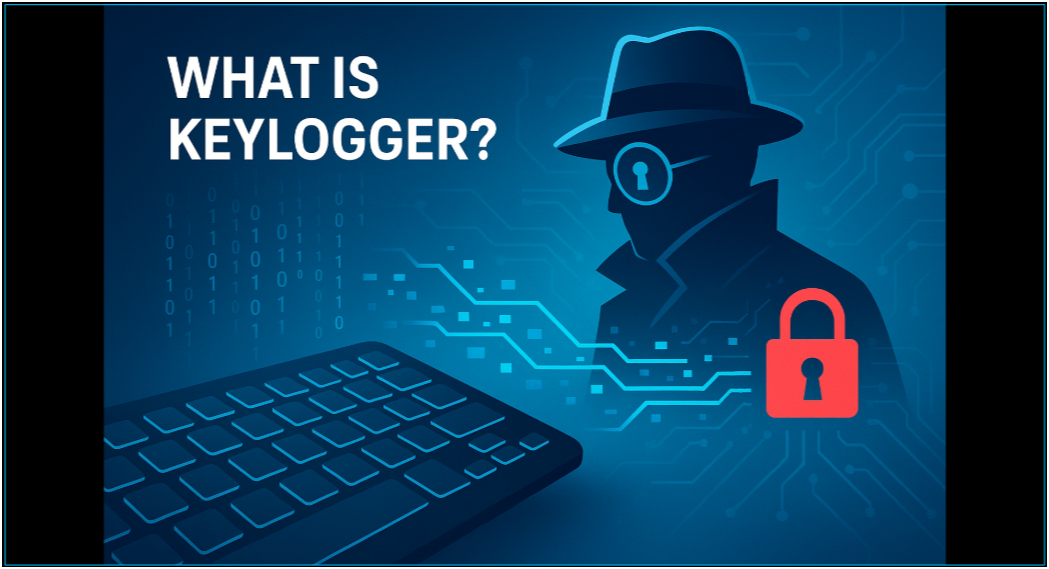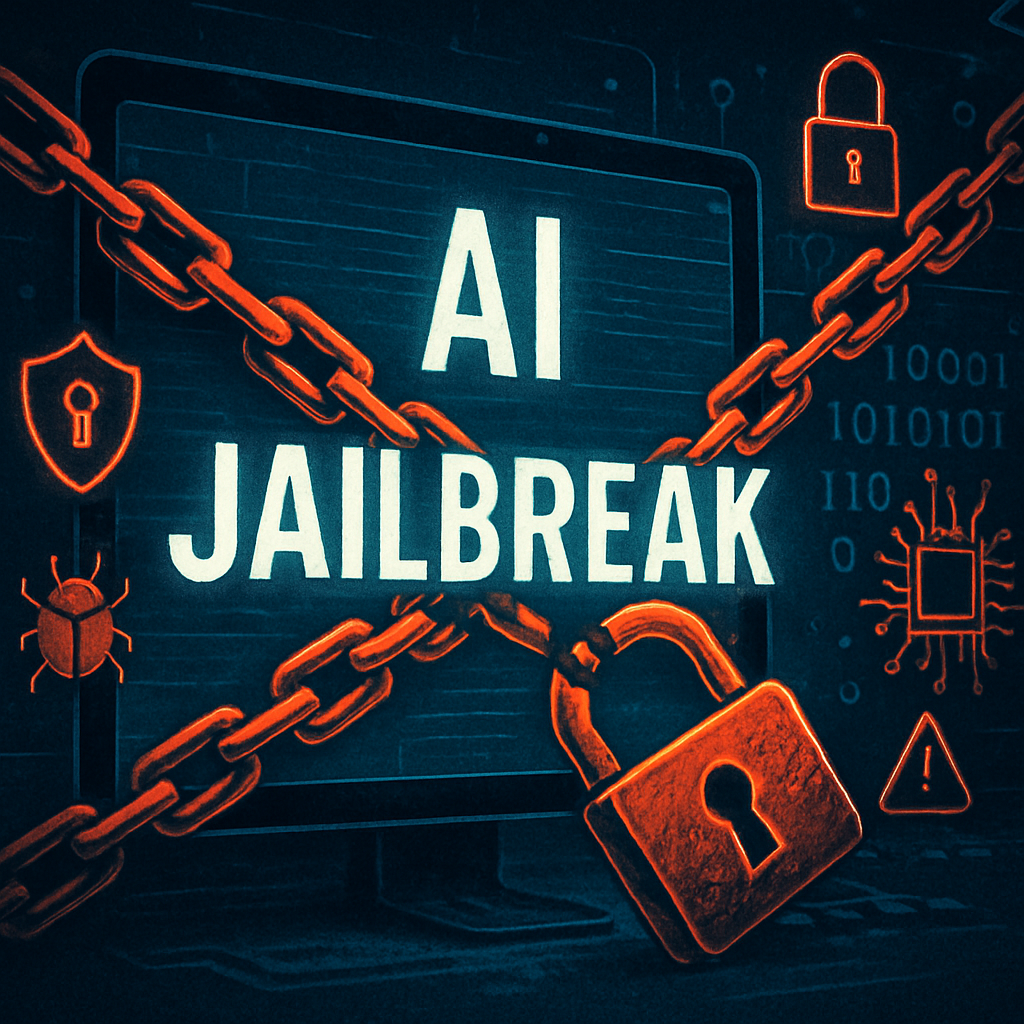Table of Contents
Threat Response Auto-Pull Explained
Threat Response Auto-Pull (TRAP) is a crucial tool for messaging and security administrators, providing an automated solution to manage and mitigate email-based threats. Given that email remains the primary vector for cyberattacks, accounting for over 90% of data breaches, TRAP is essential in handling the increasing number of sophisticated malicious emails. These emails often contain phishing links or use advanced evasion techniques to bypass perimeter defenses, resulting in false negatives and delivery to end users. TRAP addresses this by analyzing alerts and automatically removing these threats, thus reducing the manual effort required by security teams and enhancing overall email security.
How Threat Response Auto-Pull Works
TRAP operates through a series of steps to ensure the effective removal of malicious emails:
- Alert Collection and Normalization: TRAP collects alerts from various sources, normalizes the data, and prioritizes the alerts by assigning threat scores and grouping similar messages.
- Threat Intelligence Search: It searches reputation and intelligence repositories using IP/Host names, URLs, and MD5 hashes to identify related threat intelligence information.
- Active Directory Integration: TRAP connects to Active Directory via an LDAP call to collect information about the targeted users.
- Message Relocation: Identified malicious messages are relocated from user inboxes to a quarantine mailbox where they can be reviewed without end-user access.
- Forwarded Message Tracking: TRAP tracks and quarantines any forwarded copies of the malicious message, ensuring all instances are removed from the environment.
TRAP also performs DNS lookups for malicious domains to decode the reputation of hosts/IPs involved in alerts, enhancing the detection and response capabilities.
Benefits of Threat Response Auto-Pull
- Automated Threat Mitigation: Automatically quarantines malicious emails, reducing the need for manual intervention.
- Time Efficiency: Exponentially reduces the time required for security and messaging teams to manage email threats.
- Comprehensive Coverage: Detects and retracts forwarded malicious emails, saving administrators significant time and effort.
How Does Threat Response Auto-Pull Affect Email Security?
TRAP significantly enhances email security by providing a robust mechanism to automatically remove threats that have bypassed initial defenses. By ensuring malicious emails are swiftly quarantined, TRAP minimizes the potential impact of a breach, reduces the risk of malware infections and data breaches, and enhances the overall security posture of an organization. The integration of advanced threat intelligence and continuous monitoring further ensures comprehensive protection against both known and emerging threats.
IRONSCALES Threat Response Auto-Pull
IRONSCALES Threat Response Auto-Pull functions similarly, offering automated, intelligent remediation for email threats. It integrates with existing security systems to detect and remove malicious emails from user inboxes. By leveraging advanced threat intelligence and real-time monitoring, IRONSCALES ensures the swift removal of threats, maintaining the integrity and security of email communications.
With IRONSCALES Threat Response Auto-Pull, organizations can trust that their email security is continuously reinforced against both known and emerging threats, providing a reliable defense mechanism in the ever-evolving landscape of email-based cyber threats.
Explore More Articles
Say goodbye to Phishing, BEC, and QR code attacks. Our Adaptive AI automatically learns and evolves to keep your employees safe from email attacks.

/Concentrix%20Case%20Study.webp?width=568&height=326&name=Concentrix%20Case%20Study.webp)