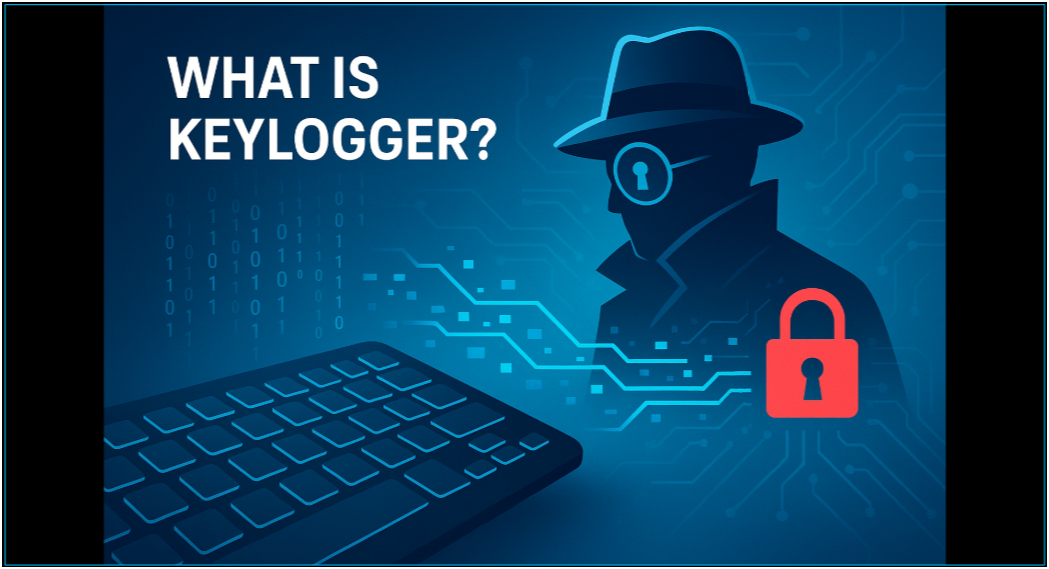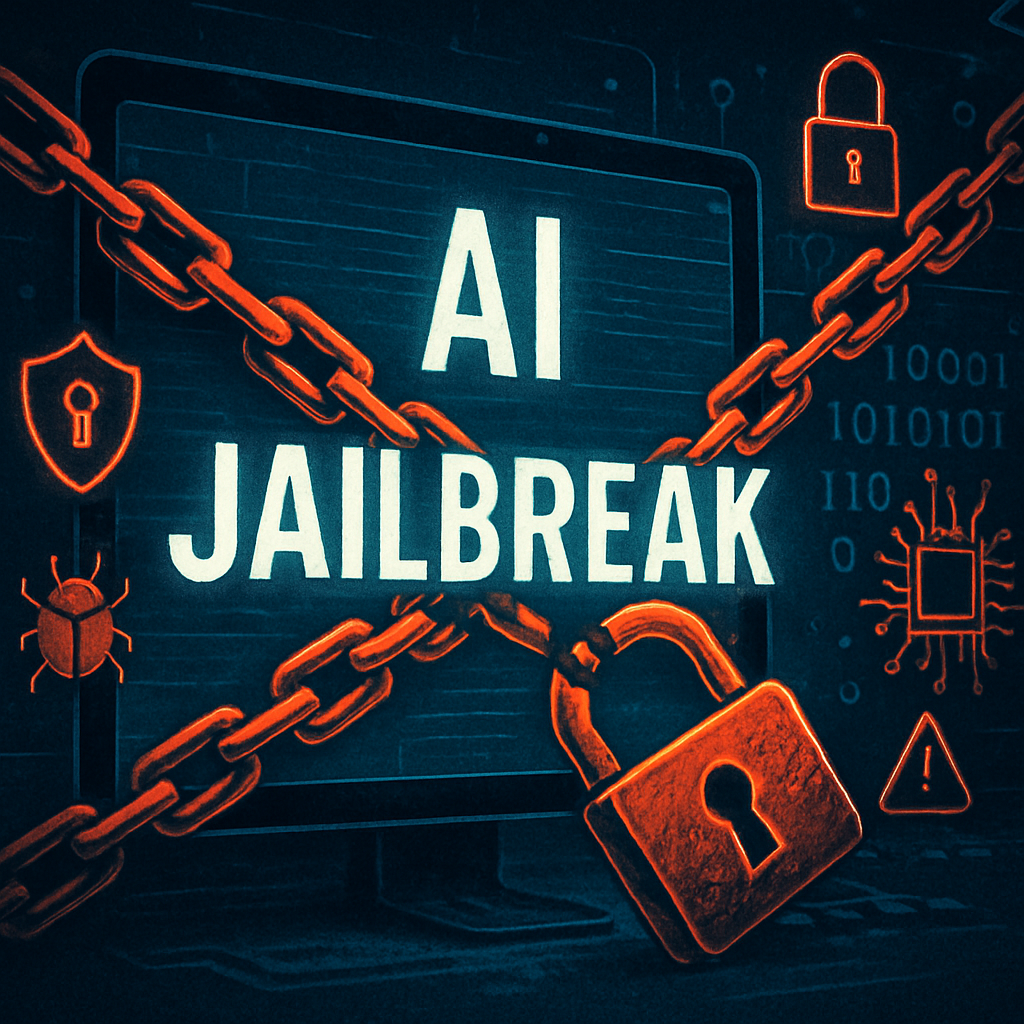Table of Contents
Typosquatting Explained
Typosquatting is a malicious practice where cybercriminals register domain names that are similar to popular websites but contain typographical errors. The goal is to deceive users into visiting these fake websites and potentially steal sensitive information, distribute malware, or perpetrate other fraudulent activities.
How does Typosquatting Work?
Typosquatting relies on the likelihood that users will make typing mistakes while entering website addresses. Cybercriminals employ various tactics to increase the chances of capturing their victims, such as:
- Typos: Registering domain names that contain common typing errors like "gogle.com" instead of "google.com".
- Spelling errors: Exploiting common spelling mistakes, for example, "facebok.com" instead of "facebook.com".
- Alternative spellings: Using different spelling variations, like "colour" and "color", to target users from different regions.
- Hyphenated domains: Adding or removing hyphens from popular domain names, such as "face-book.com" or "online-shopping.com".
- Wrong domain endings: Manipulating domain extensions, like using ".net" instead of ".com" or ".org" instead of ".gov".
What are the Types of Typosquatting?
There are several types of typosquatting, each with its own unique approach:
- Malicious Redirects: The fake website redirects users to a different malicious site designed to steal information or distribute malware.
- Phishing: The typosquatted domain mimics the legitimate site's appearance and prompts users to enter sensitive data such as login credentials or personal information.
- Advertising: The fake site contains advertisements, enabling the attacker to profit from pay-per-click revenue.
- Malware Distribution: The counterfeit website hosts malicious content or attempts to exploit vulnerabilities in users' systems to install malware.
- Defamation: The fake website uses the brand or company name to spread negative or false information.
How to Protect Against Typosquatting
To protect against typosquatting, individuals and organizations can implement the following measures:
- Implement email security software: Use a modern email security solution with advanced threat protection that features malicious url detection to flag and block weaponized links.
- Be cautious when entering URLs: Double-check the spelling of website addresses before pressing enter to avoid landing on fake sites.
- Use bookmarks or search engines: Bookmark frequently visited sites or use search engines to navigate, reducing the risk of typing errors.
- Enable browser security features: Modern browsers have built-in security features that warn users of potentially dangerous websites. Ensure these are enabled.
- Implement DNS filtering: Organizations can use DNS filtering services to block known malicious domains and prevent access to typosquatted sites.
- Register variations of your domain: Companies should register common misspellings, alternative spellings, and different domain extensions to prevent attackers from exploiting their brand.
IRONSCALES Protects Organizations from Typosquatting
IRONSCALES is an advanced email security platform designed to protect organizations from phishing attacks and other email-based threats. One of the primary attack vectors used by cybercriminals is the inclusion of malicious URLs and attachments in emails. IRONSCALES addresses this challenge with a multi-layered approach, offering robust URL and attachment protection. This article discusses the key features and benefits of IRONSCALES' URL and attachment protection capabilities.
- Real-time URL Analysis and Rewriting: To safeguard against malicious URLs, IRONSCALES performs real-time analysis of all links embedded in emails and then removes all malicious links, attachments, and fake login before they reach the end user’s inbox. This gives the end user zero chance to fall victim to a malicious link.
- AI-Powered Continuous Scanning: IRONSCALES leverages artificial intelligence (AI) and machine learning algorithms to continuously scan all emails in the organization's mailboxes, even after they have been delivered. This ensures that any modifications made to URLs or attachments post-delivery are detected and analyzed for potential threats. If a URL or attachment is found to be malicious, the platform removes the link, alerts users and administrators, allowing them to take appropriate action.
- Attachment Scanning and Sandboxing: The platform scans all email attachments to identify and block potential threats. Suspicious attachments are sent to a secure sandbox environment, where they are analyzed for malicious content or behavior. This process helps prevent harmful attachments from reaching users and causing damage to the organization's systems or data.
- Real-time Threat Intelligence: IRONSCALES maintains a comprehensive database of known malicious URLs, indicators of compromise (IOCs), and other threat intelligence. The platform continuously updates this information to stay ahead of emerging threats, ensuring that users and administrators are alerted as soon as a malicious URL or attachment is identified.
- User Reporting and Crowd-sourced Intelligence: The platform encourages users to report suspicious emails, which are then analyzed by the IRONSCALES security team. Insights gained from these reported incidents are shared across the platform's customer base, improving the overall detection and prevention capabilities of the system. This crowd-sourced intelligence enables IRONSCALES to adapt quickly to new threats and attack techniques.
IRONSCALES URL and attachment protection provides a comprehensive and proactive defense against email-based threats. By leveraging real-time analysis, AI-powered scanning, sandboxing, threat intelligence, and user reporting, the platform effectively shields organizations from malicious URLs and attachments. To experience the robust capabilities of the IRONSCALES platform, we invite you to explore a hands-on demo and see for yourself how it can strengthen your email security.
Explore More Articles
Say goodbye to Phishing, BEC, and QR code attacks. Our Adaptive AI automatically learns and evolves to keep your employees safe from email attacks.

/Concentrix%20Case%20Study.webp?width=568&height=326&name=Concentrix%20Case%20Study.webp)