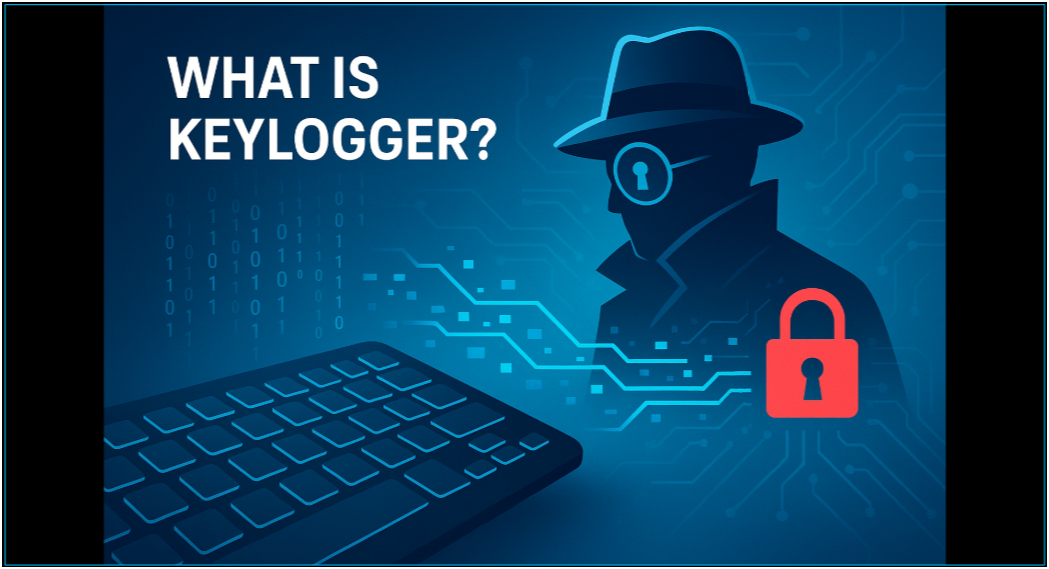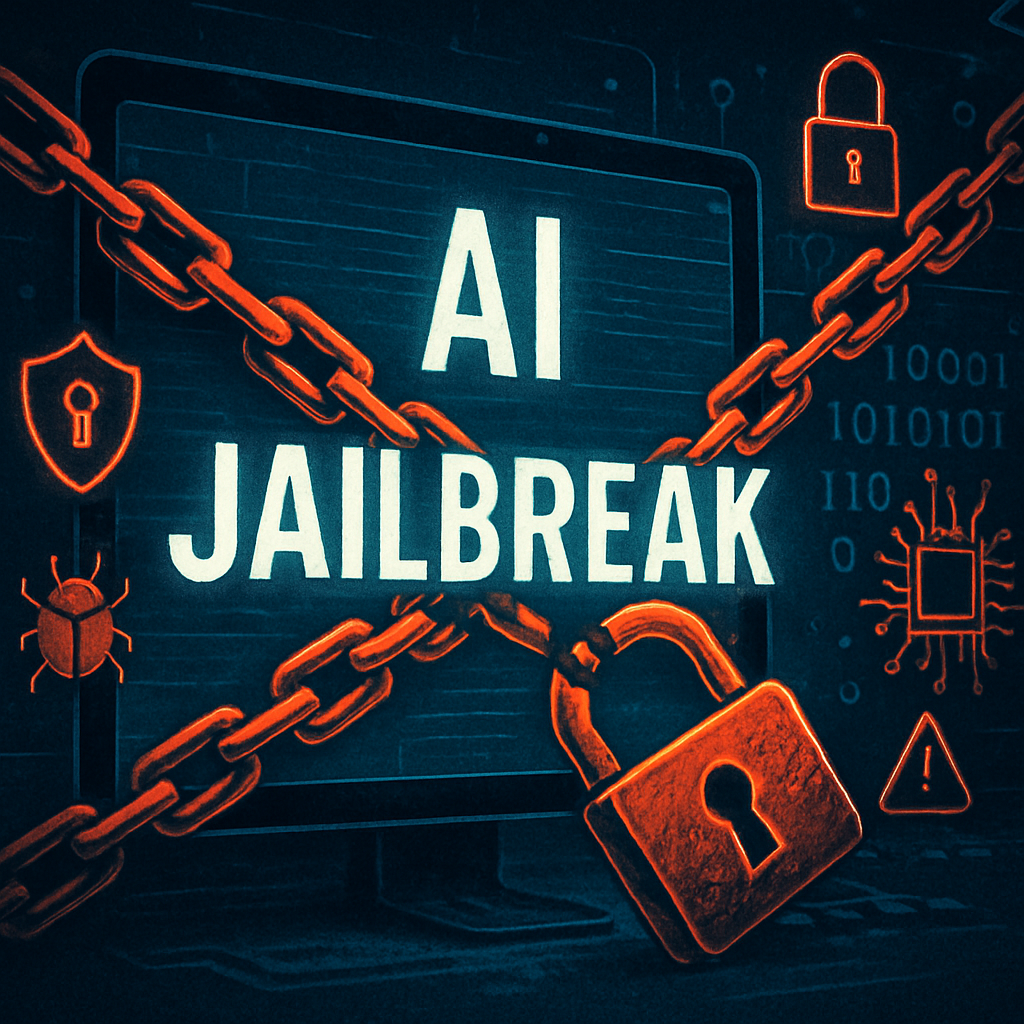Table of Contents
Whitelists (Allowlists) Explained
Whitelists, also known as allowlists, are a fundamental cybersecurity strategy employed to enhance the security of computer systems, networks, and applications. These lists serve as a proactive access control mechanism by explicitly permitting only a predefined set of entities (such as email addresses, IP addresses, domain names, or applications) while denying access to all others. These lists are primarily managed by IT administrators to safeguard against potential threats, inappropriate content, or unauthorized access within local networks and across the internet.
How Whitelists Work
These lists operate based on a strict access policy established and maintained by IT administrators. By design, they focus on granting access permissions to approved sources, destinations, or applications while imposing a default denial stance on everything else. Here's a simplified overview of how white lists function:
-
Compilation of Allowed Entities: Administrators compile a comprehensive list of sources, destinations, or applications that users need legitimate access to.
-
Application to Network or System: This compiled list is then applied to various components such as network appliances, desktops, server software, or operating systems.
-
Access Monitoring: Once applied, the network devices or servers continuously monitor incoming requests from users, devices, or applications.
-
Access Control: Access to services, resources, or communication is permitted exclusively for entities present on the list. Any requests not matching the list criteria are automatically denied.
Denied requests typically encompass:
- Malicious Software: Such as malware, advanced persistent threats, or ransomware.
- Non-Compliant Content: Material that violates company internet usage guidelines.
- Data Leakage Risks: Requests that may potentially lead to the exposure of sensitive information to the public.
- Shadow IT Facilitation: Any activities that enable unauthorized or unmonitored use of software or services.
Examples
-
Email Spam Filters: Email spam filters aim to block unsolicited email messages (spam) from reaching user inboxes. Allowlisting in this context allows users to explicitly permit certain senders or domains, ensuring important emails are not inadvertently blocked while still filtering out spam.
-
Access Control Lists (ACLs): ACLs applied to network router interfaces utilize lists to specify which IP addresses or ranges are allowed to access the network. Requests from IP addresses not on these lists are denied by default.
List Inclusion
Being added to an allowlist signifies that a specific destination, application, or service is considered safe and authorized for access. This action is typically initiated in response to user or department requests for access to a specific approved resource.
Whitelists/Allowlists vs. Blacklist/Blocklists
Whitelists/Allowlists and Blacklists/Blocklists are contrasting approaches to access control:
-
Whitelist/Allowlist: Permits only explicitly approved entities while denying all others.
-
Blacklist/Blocklist: Denies explicitly identified entities while permitting all others.
The choice between the two lists depends on factors such as the number of items to be allowed or blocked. Blocking is preferred when a majority of entities need to be denied access.
Best Practices
Effective implementation and maintenance of white/allow-lists require adherence to best practices:
-
Documentation and Categorization: Thoroughly document and categorize all entities included for clarity and organization.
-
Specificity: Be as specific as possible when defining entities on the list to prevent unintentional access.
-
Regular Reviews: Conduct periodic list reviews to add or remove approved entities and ensure the list remains up to date.
-
Access Groups: Efficiently apply lists by categorizing users into access groups and assigning specific lists based on job functions or requirements.
By following these best practices, organizations can maximize the security benefits of white/allow-listing while minimizing the potential for unintended access or security breaches.
Explore More Articles
Say goodbye to Phishing, BEC, and QR code attacks. Our Adaptive AI automatically learns and evolves to keep your employees safe from email attacks.

/Concentrix%20Case%20Study.webp?width=568&height=326&name=Concentrix%20Case%20Study.webp)