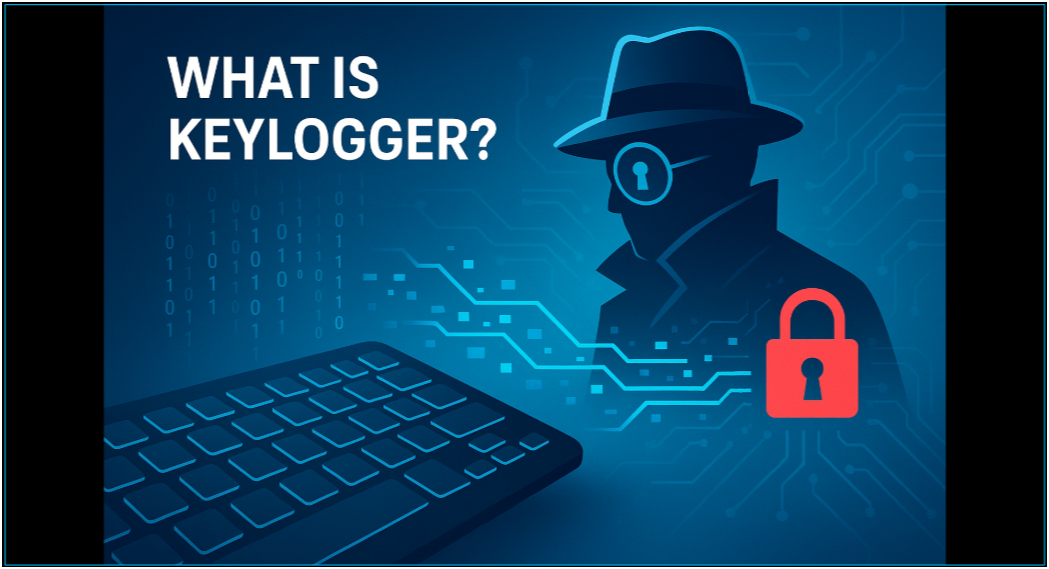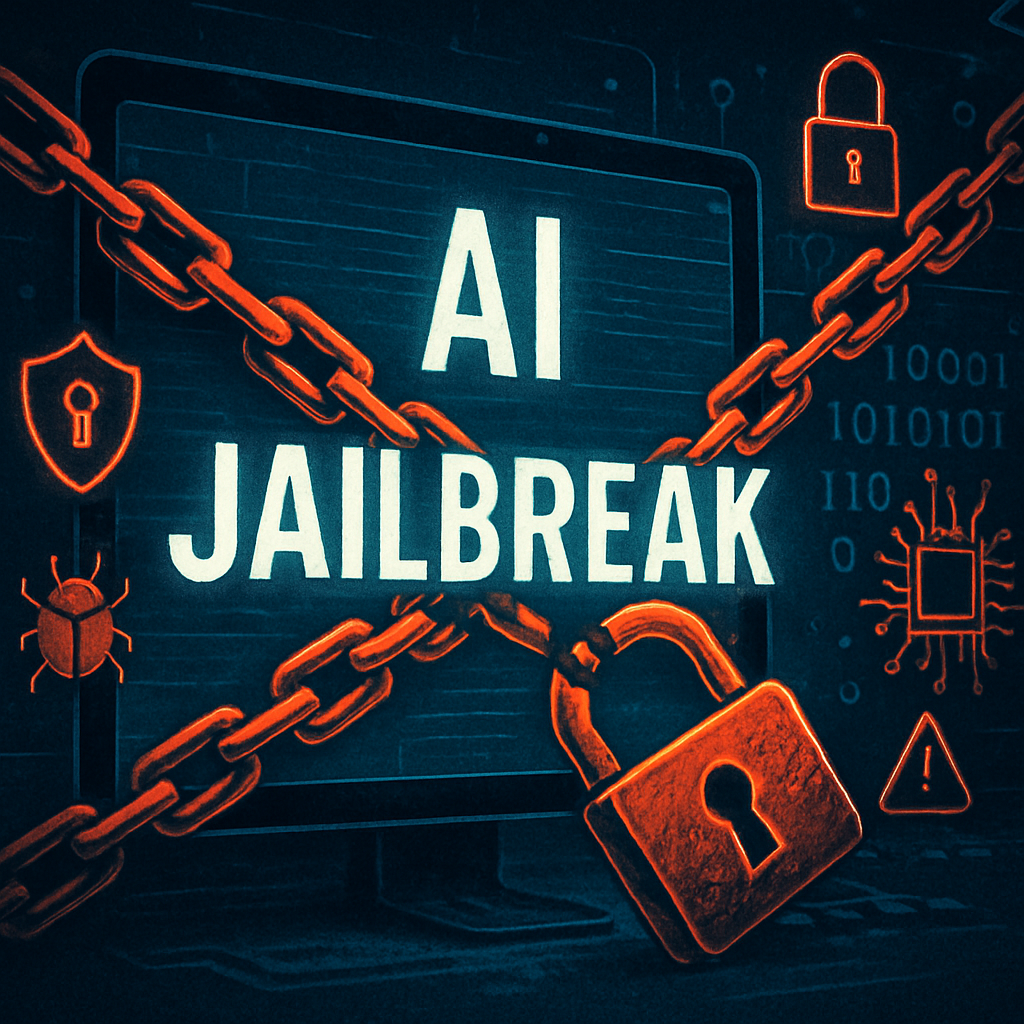Table of Contents
Email Spoofing Explained
Email spoofing is a technique scammers use to make fraudulent emails appear as if they came from a known entity. By impersonating someone familiar, scammers use phishing attacks to obtain sensitive information such as company credit card numbers, payroll data, and even login credentials to corporate networks. Many cybercrimes start with email (and website) spoofing, which allows attackers to gain access and trust, then grow into more sophisticated and costly attacks.
By now, most employees know misspellings, fishy links, and questionable attachments are the telltale signs of an email scam. While this is notable evidence of successful employee education, scams and cyberattacks have only gained sophistication. Even the most savvy employees can fall for a clever email spoofing campaign.
The Evolution of Email Spoofing
In spite of the few email filtering options available, spoofing morphed into a major global security issue by the 2000s. In response, the European Union released a Directive on Privacy and Electronic Communications in 2002, making it illegal to send unsolicited communications without the prior consent of the recipient.
The US followed suit in 2004, but these regulations overwhelmingly failed at completely eliminating spoofing and other types of email-based spam. Even with today’s advanced cybersecurity tools, 3.1 billion domain spoofing emails are sent per day, and over 90% of cyberattacks start with an email message.
How Does Email Spoofing Work?
Attackers evade spam filters by:
- Configuring sender addresses to look like they are from an internal domain or a familiar external domain: These addresses may look like supplier addresses, coworker addresses, or even governmental institution addresses.
- Using exact sender names (JeffBezos@technologybusiness123.com), similar sender names (JeffBizos@technologybusiness123.com), lookalike or cousin domains (JeffBezos@amaz0n.com) to fool unsuspecting recipients or exact domain spoofs (JeffBezos@amazon.com).
- Manipulating the Reply-To field in the email header to direct emails with potentially confidential information straight to a fake account.
On a more technical level, spoofing is possible for the following reasons:
- Outgoing email servers cannot detect whether a sender’s email address is legitimate.
- Email API endpoints permit attackers to send emails using addresses that don’t exist.
- Secure Policy Framework (SPF) can identify most spoofed emails, but attackers rely on the fact that the domain holder must specify all IP addresses authorized to send messages and might miss a few.
- Attackers also know that even if IP addresses don’t meet an organization’s standards, attackers know that recipients rarely validate that an email has a “PASS” SPF status before hitting reply.
Common Email Spoofing Security Measures
There are several common methods typically discussed on how to prevent impersonation attacks.
Let’s look at their benefits and limitations more closely:
| Name | Definition | Limitations |
| SPF |
|
Example:
From: Bank of America <billpay@billpay.bankofamerica.com>
Return-Path:
<recepcionfacturas@grupo-emsa.com.mx> Subject: Your eBill Due Date Is Approaching
|
| DKIM |
|
|
| DMARC |
|
|
| Awareness Training |
|
|
How to Prevent Email Spoofing Successfully
Email is now completely enmeshed with work, making strategies to prevent email spoofing a baseline requirement in any organization.
Commonly used email spoofing protection strategies like SPF, DKIM, and DMARC have severe limitations, even when employed simultaneously. In fact, as more companies adopt those tactics, attackers launch more domain impersonation attacks that SPDF, DKIM, and DMARC cannot protect against.
Modern prevention against email spoofing requires a blended approach using artificial intelligence and human insights.
Wading through thousands of emails a day and picking up on new abnormalities is an impossible task for humans alone, but not for computers.
Learn more about the effectiveness of using human and AI collaboration to combat modern phishing threats.
AI-powered anomaly detection tools analyze both user behavior patterns and email metadata, helping the algorithms and platform better identify and respond to new spoofing techniques.
To react to spoofed emails quickly and effectively, organizations must layer advanced mailbox anomaly detection on top of SPF, DKIM, DMARC, and training.
Learn more about advanced mailbox-level anomaly detection.
How To Prevent Email Spoofing With An Advanced Email Security Platform
IRONSCALES is a pioneer in the cybersecurity space, detecting email spoofing and other advanced threats better than any other platform on the market.
The IRONSCALES platform includes mailbox-level anomaly detection, anti-phishing tools, and protection against business email compromise (BEC). And with intelligent automation, IRONSCALES can stop phishing emails before they even hit your employees’ inboxes.
Not only that, IRONSCALES is easy to use and deploy, allowing your security administrators to help your employees stay safer together.
Take the first step towards a more holistic, comprehensive approach to your security by requesting a free IRONSCALES demo today.
Explore More Articles
Say goodbye to Phishing, BEC, and QR code attacks. Our Adaptive AI automatically learns and evolves to keep your employees safe from email attacks.

/Concentrix%20Case%20Study.webp?width=568&height=326&name=Concentrix%20Case%20Study.webp)