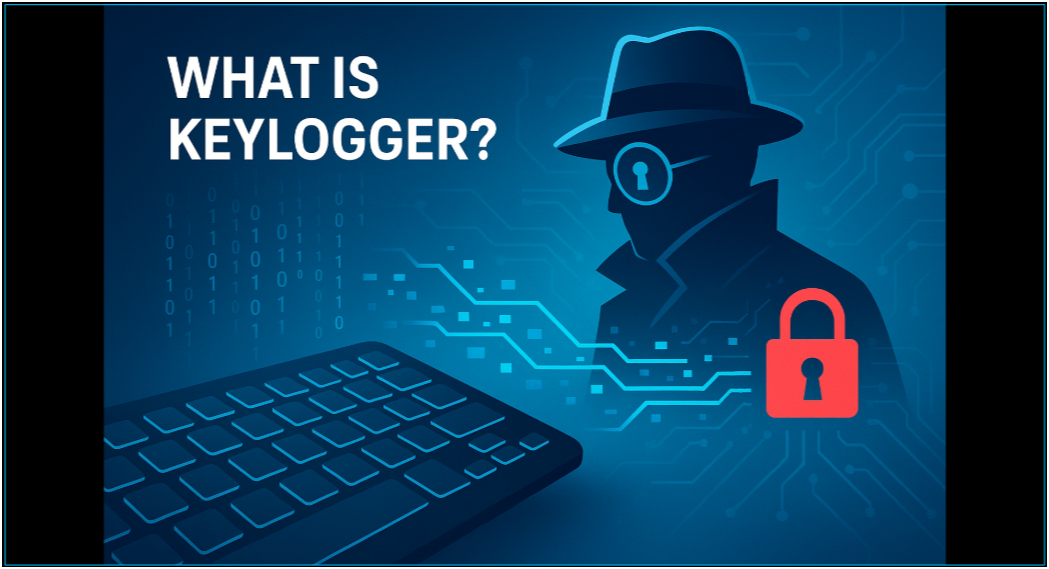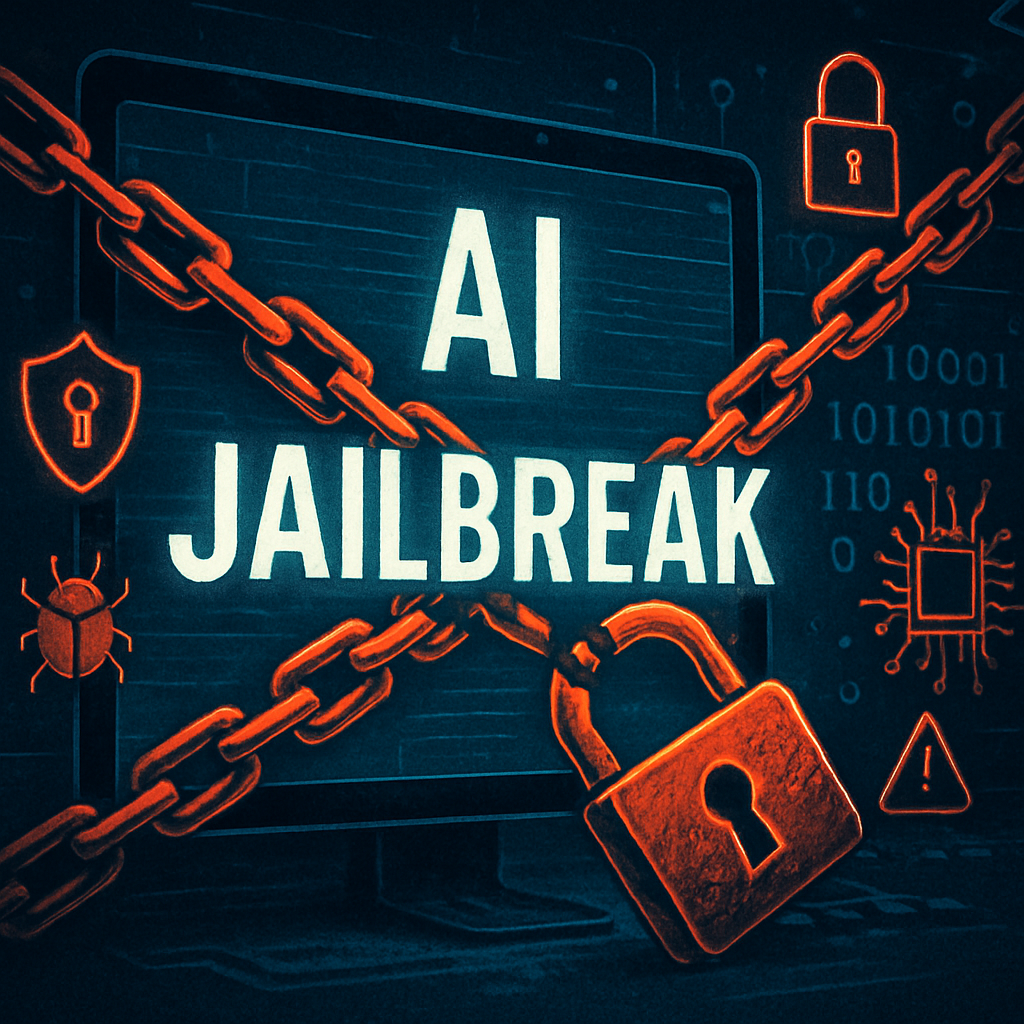Table of Contents
IP Reputation Explained
IP reputation is a measure of the trustworthiness of an IP address based on its past behavior. IP reputation is important because it is used by email filters, firewalls, and other security tools to identify and block potentially malicious traffic. An IP address with a good reputation is more likely to be trusted by these tools and allowed through, while an IP address with a bad reputation may be blocked or subject to additional scrutiny.
How Does an IP Reputation Work?
An IP reputation is built over time based on the IP address's behavior. This includes factors such as the volume and type of traffic coming from the IP address, the presence of spam or malware, and whether the IP address has been involved in any malicious activity, such as hacking or phishing. IP reputation data is collected and analyzed by various organizations, including internet service providers (ISPs), security vendors, and reputation services.
What Are IP Reputation Attacks?
IP reputation attacks are malicious activities aimed at damaging the reputation of an IP address. These attacks can include sending spam or malware from the IP address, launching denial-of-service (DoS) attacks, and engaging in other forms of malicious activity. The goal of an IP reputation attack is to make it more difficult for the IP address to send legitimate traffic, as email filters, firewalls, and other security tools will be more likely to block or scrutinize traffic from an IP address with a bad reputation.
How to Find My IP Reputation
Having a good IP reputation is essential for the success of an email marketing campaign. If you're unsure of your organization's IP reputation, follow these steps to verify your standing.
- Identify your IP Addresses: Start by collecting the IP addresses associated with your organization. Check your Sender Policy Framework (SPF) record to find the IP addresses of email servers authorized to send emails on behalf of your domain. This record should include IP addresses from your email provider (like Gmail or Outlook), any subdomains, and third-party mail servers like MailChimp.
- Analyze with tools: Choose an IP reputation tool that provides real-time data, as static lists can quickly become outdated. Several options are available and provide different slices of data relevant to your IP reputation, tools include Sender Score, BrightCloud, Google Postmaster Tools, Microsoft SNDS, and more.
- BrightCloud: sends a summary of IP address data, including information on threat status, threat analysis, and virtually hosted domains.
- Google Postmaster Tools: provides data on delivery errors, spam reports, and performance issues for organizations using Google Workspace.
- Microsoft SNDS: sends reports containing detailed data about individual IPs and when users junk your messages for organizations using Outlook.
- MX Toolbox: provides a free IP lookup tool that provides information on the IP address's reputation and other factors, such as blocklisting status and domain name system (DNS) records.
- Spamhaus: provides a free blocklist lookup tool that allows you to check whether an IP address is on any of its blocklists.
- Cisco Talos: provides a free reputation lookup tool that provides information on an IP address's reputation, categorizing it as either good, neutral, or bad.
- BrightCloud: sends a summary of IP address data, including information on threat status, threat analysis, and virtually hosted domains.
- Evaluate your score: Sender Score calculates a rolling 30-day average to provide timely data on how ISPs and customers view your emails. It also provides an actual score ranging from 0-100, which falls into three categories:
- Needs Repair (0-70)
- Room for Improvement (70-80)
- Great Reputation (80-100)
Use these tools to regularly monitor your IP reputation and address any issues promptly to ensure the success of your email marketing campaigns.
How to Improve My IP Reputation
A bad IP reputation is not a death sentence. Steps can be taken to raise the reputation of your IP and the results may come faster than you may have thought. If your IP address has a bad reputation, here are several steps you can take to improve it:
- Identify and resolve any security issues: if your IP address has been involved in malicious activity, you will need to identify and resolve any security issues that led to the activity.
- Implement best practices: follow best practices for email marketing, such as using opt-in lists and avoiding spammy language in your emails.
- Monitor your IP reputation: regularly check your IP address's reputation and address any issues promptly.
- Work with your ISP: if you are having trouble resolving issues with your IP address, work with your ISP to identify and resolve any issues.
IRONSCALES uses IP Reputation to Protect Against Email Attacks
IRONSCALES is the fastest-growing email security company. Powered by AI and human insights, IRONSCALES protects against advanced email attacks like business email compromise (BEC), account takeover (ATO), VIP impersonation, and more. Part of its advanced protection comes from utilizing IP reputation analysis; it is a key component of its email protection solution.
One of the ways that IRONSCALES uses IP reputation is by analyzing the reputation of incoming email traffic. The platform uses a variety of data sources, including threat intelligence feeds, user feedback, and historical email data to evaluate the trustworthiness of the sender's IP address. If an IP address is associated with malicious activity or has a poor reputation, the platform will factor this into its automated flagging of suspicious emails and will then take appropriate actions, such as quarantining the message or blocking the sender entirely.
Additionally, IRONSCALES allows users to view real-time data on the reputation of their organization's IP addresses, as well as any external IP addresses with incoming traffic associated with identified incidents. This information can help organizations identify and address any potential vulnerabilities or issues that may be impacting their email security.
Overall, the IRONSCALES solution's use of IP reputation is an important part of its email protection solution. By analyzing the reputation incoming email traffic, the platform can help organizations defend against a wide range of email-based attacks, including phishing, malware, and social engineering.
Learn more about IRONSCALES advanced email protection here or get a demo today.
Explore More Articles
Say goodbye to Phishing, BEC, and QR code attacks. Our Adaptive AI automatically learns and evolves to keep your employees safe from email attacks.

/Concentrix%20Case%20Study.webp?width=568&height=326&name=Concentrix%20Case%20Study.webp)