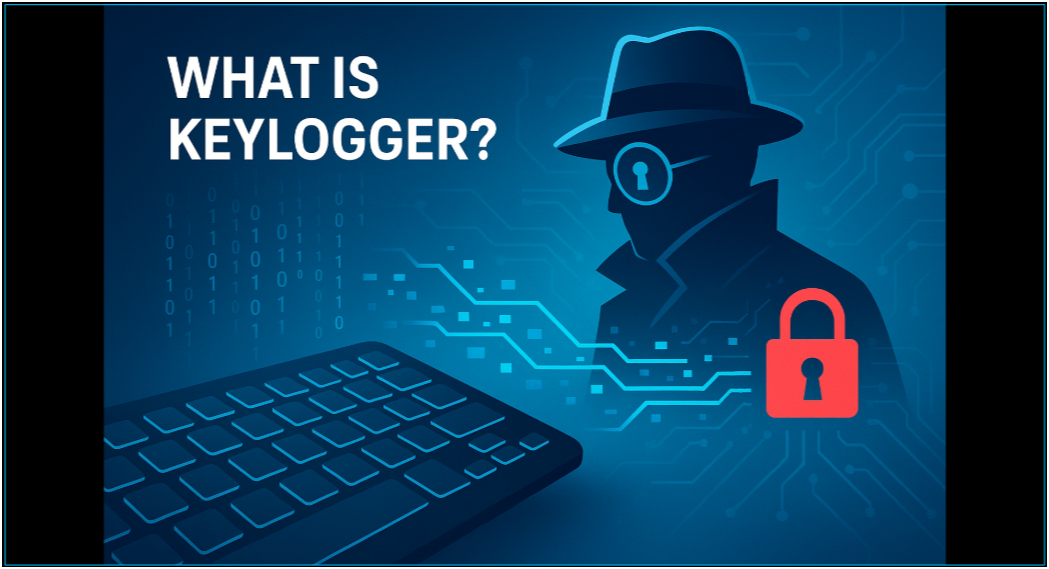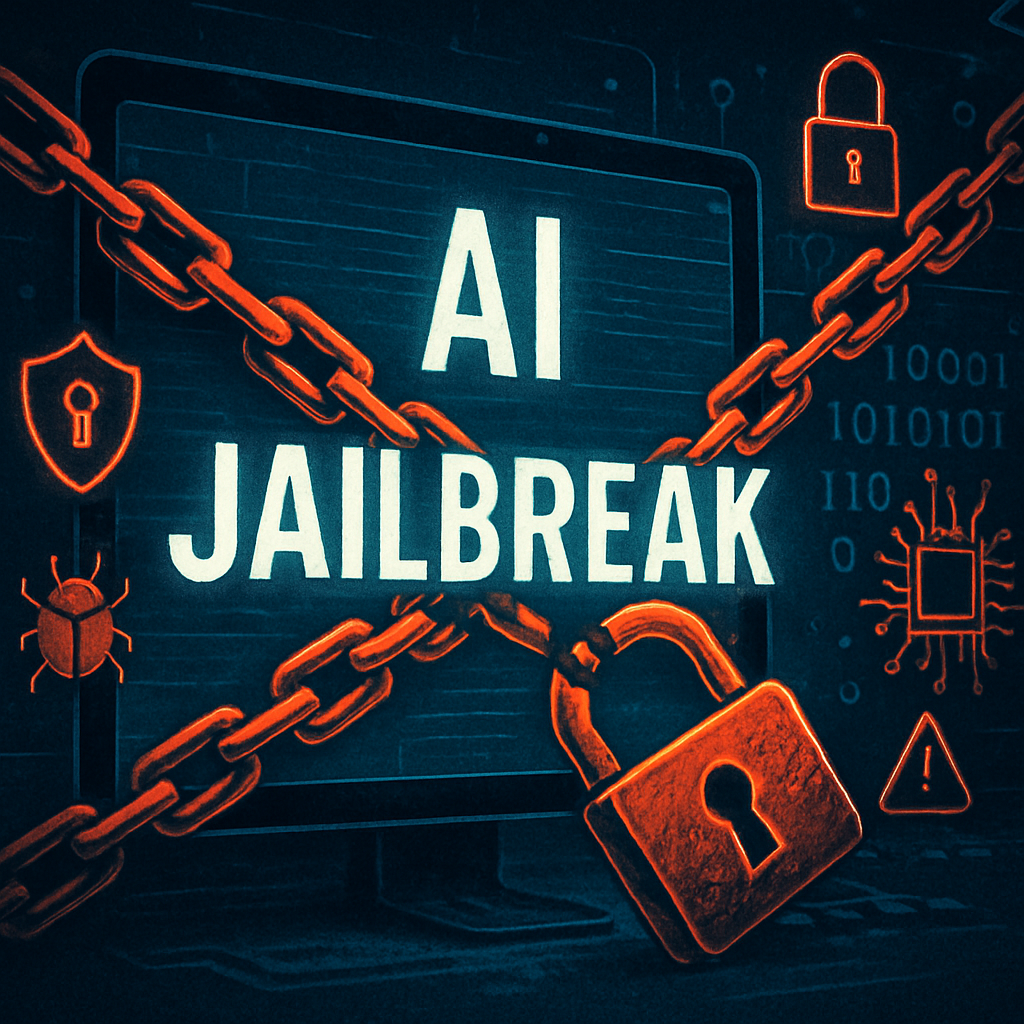Table of Contents
Pretexting Explained
Pretexting is a social engineering technique used by threat actors in business email compromise attacks to manipulate individuals into divulging sensitive information. It involves creating a fictional scenario or pretext to deceive victims and gain their trust. By posing as a trusted person or organization, the attacker convinces the victim to provide personal data, such as passwords, financial information, or confidential company data. Pretexting attacks exploit human vulnerability and rely on the victim's willingness to help or comply with requests.
How does Pretexting Work?
Pretexting attacks typically follow a set of steps:
-
Research: The attacker gathers information about the victim and the target organization, including personal details, job roles, relationships, and company structure. This information is used to craft a convincing pretext.
-
Establish Trust: The attacker impersonates someone the victim trusts, such as a colleague, authority figure, or service provider. They employ tactics like spoofing phone numbers or email addresses to appear legitimate.
-
Create a Scenario: The attacker creates a plausible scenario that requires the victim to provide sensitive information or perform actions that benefit the attacker's goals. This scenario often involves urgency, importance, or a promise of reward to increase the victim's willingness to comply.
-
Engage and Extract Information: Through communication channels like phone calls, emails, or in-person interactions, the attacker engages the victim in conversation, gradually extracting the desired information. This can include passwords, account numbers, social security numbers, or access to physical locations.
-
Exploit and Maintain Access: Once the attacker obtains the information, they may use it for secondary attacks, identity theft, or gaining unauthorized access to systems. They may also maintain their presence to carry out further malicious activities.
Pretexting Techniques
Pretexting attacks can take various forms. Here are a few examples:
-
Impersonation: Attackers impersonate trusted individuals or institutions, such as company executives, colleagues, or financial institutions. They manipulate victims into revealing sensitive information or initiating unauthorized transactions.
-
Tailgating: Threat actors physically follow authorized personnel into secure areas without raising suspicion, taking advantage of their access privileges.
-
Piggybacking: In this technique, the attacker requests assistance from authorized individuals, claiming to have forgotten access credentials. By exploiting the victim's helpfulness, they gain entry to restricted areas.
-
Baiting: Attackers leave physical or digital "baits" in public spaces to entice victims into taking certain actions, such as inserting malware-infected USB drives or visiting malicious websites.
-
Phishing: While distinct from pretexting, phishing often incorporates elements of pretexting. Attackers impersonate trusted entities through emails or text messages, tricking victims into revealing sensitive information or downloading malware.
-
Vishing and Smishing: Vishing involves using phone calls, while smishing involves text messages to deceive victims into providing sensitive information or granting remote access to their devices.
-
Scareware: Attackers use scare tactics, such as false malware alerts or system infection warnings, to trick victims into installing malicious software or purchasing fraudulent services.
How to Detect and Prevent Pretexting
Detecting and preventing pretexting attacks requires a combination of vigilance, education, and security measures. Here are some preventive measures:
-
Employee Awareness: Regularly train employees to recognize and report suspicious communication or requests for sensitive information. Educate them about common pretexting techniques and the importance of verifying identities before sharing data.
-
Verify Requests: Encourage employees to independently verify requests for sensitive information, especially if they seem unusual, urgent, or come from unexpected sources. Use established communication channels or contact the purported sender through known and verified contact information.
-
Implement Multifactor Authentication (MFA): MFA adds an extra layer of security by requiring additional verification steps beyond passwords. This reduces the risk of unauthorized access even if credentials are compromised through pretexting attacks.
-
Security Awareness Training: Conduct regular security awareness training to educate employees about social engineering techniques, including pretexting. Provide real-life examples and simulations to reinforce learning.
-
Use Email and Web Filtering: Employ email and web filtering solutions that can identify and block suspicious or malicious content, reducing the risk of falling victim to phishing or other pretexting attempts.
-
Incident Response Planning: Establish an incident response plan to handle potential pretexting attacks effectively. This includes procedures for reporting incidents, analyzing the impact, and implementing appropriate mitigation measures.
How IRONSCALES Protects Against Pretexting
IRONSCALES provides an advanced anti-phishing and email security platform that helps organizations detect and mitigate pretexting attacks. Key features include:
-
Automated Threat Intelligence: IRONSCALES leverages machine learning and artificial intelligence algorithms to analyze email patterns, identify suspicious senders, and detect potential pretexting attacks.
-
Real-Time Email Classification: The platform uses advanced algorithms to classify emails into trusted, suspicious, and malicious categories, enabling organizations to prioritize and respond to potential pretexting attempts effectively.
-
End-user Empowerment: IRONSCALES fosters a collaborative environment, empowering employees to report and share suspicious emails with security teams through a simple one-click reporting button.
-
Incident Response Automation: The platform streamlines incident response processes by automating analysis, quarantining suspicious emails, and initiating security playbooks for rapid investigation and mitigation.
-
Security Awareness Training Integration: IRONSCALES integrates with security awareness training platforms, enabling organizations to reinforce employee education and simulate pretexting scenarios to improve resilience against such attacks.
By leveraging these capabilities, IRONSCALES helps organizations detect and respond to pretexting attacks effectively, reducing the risk of data breaches and unauthorized access.
The examples, techniques, and preventive measures provided in this glossary page are for educational purposes only and do not guarantee complete protection against pretexting attacks. Organizations should adopt a comprehensive security approach and regularly update their security practices to mitigate evolving threats.
Learn more about IRONSCALES advanced anti-phishing platform here. Get a demo of IRONSCALES™ today! https://ironscales.com/get-a-demo/
Explore More Articles
Say goodbye to Phishing, BEC, and QR code attacks. Our Adaptive AI automatically learns and evolves to keep your employees safe from email attacks.

/Concentrix%20Case%20Study.webp?width=568&height=326&name=Concentrix%20Case%20Study.webp)