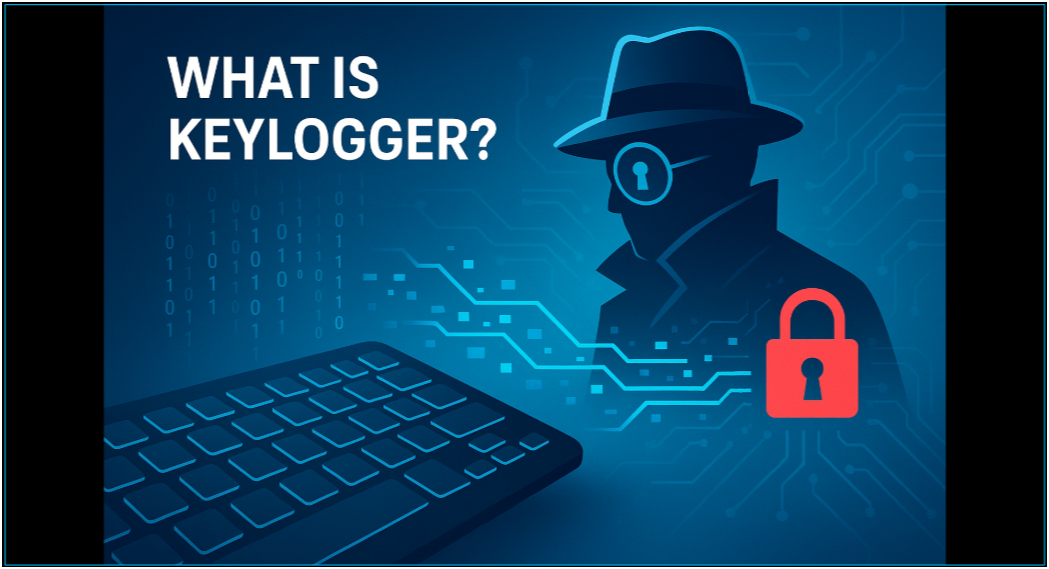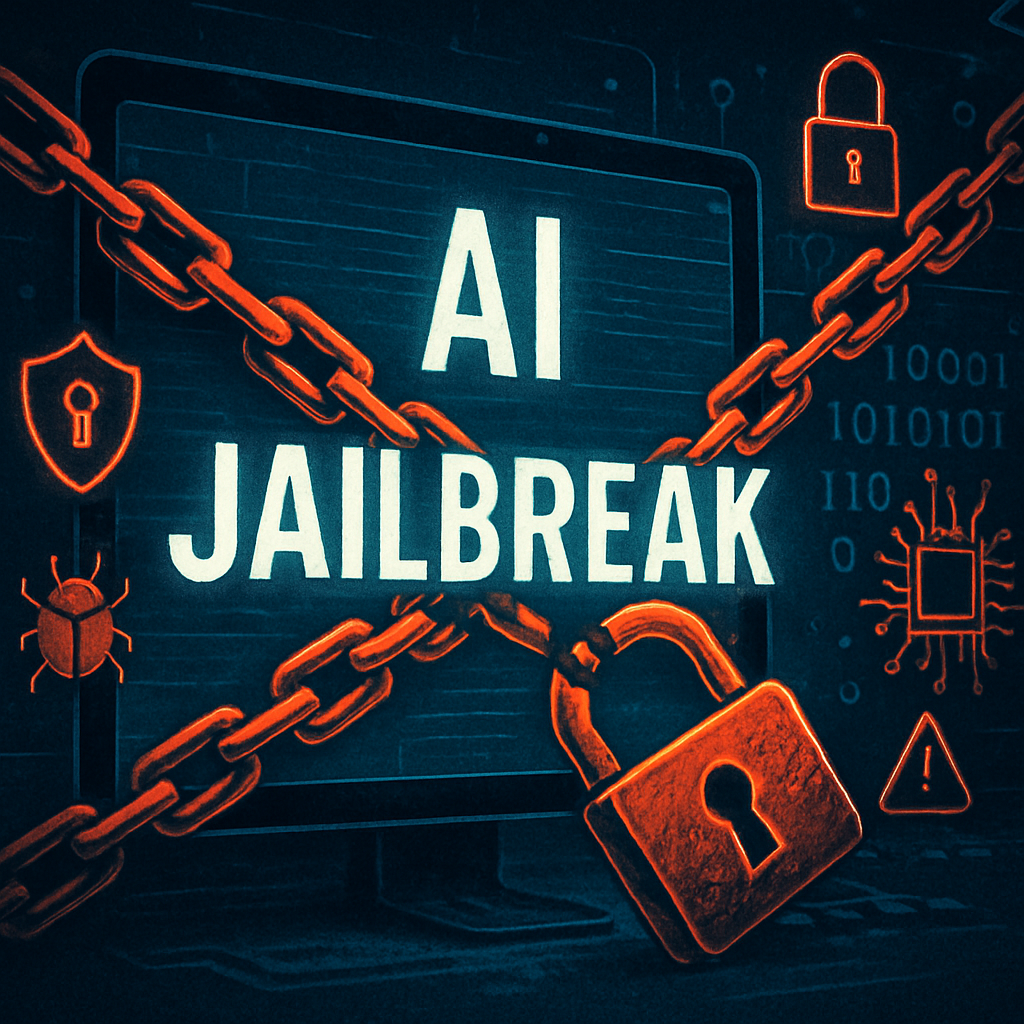Table of Contents
Sandbox Explained
A Sandbox is a cybersecurity tool that uses an isolated and controlled environment designed to test, analyze, and execute potentially malicious or suspicious code, software, or applications. The primary purpose of a sandbox is to provide a secure space where the unknown code can be executed without causing any harm or compromise to the host system, network, or data.
Sandboxes play a vital role in cybersecurity as they enable security researchers, analysts, and organizations to safely examine and understand the behavior of malware, ransomware, and other cyber threats. This helps in developing effective countermeasures and enhancing security systems to prevent future attacks.
How does a Sandbox work?
A Sandbox works by creating a virtual or simulated environment that closely resembles a real system but is separated from the actual hardware and software resources. This process is commonly referred to as Sandboxing. It acts as a secure container where the potentially malicious code or application can be executed, monitored, and analyzed, while keeping the underlying system and network safe. The functioning of a sandbox can be summarized in the following steps:
-
Isolation: A sandbox creates a separate environment from the host system, ensuring that any actions performed within the sandbox do not affect the rest of the system.
-
Execution: The suspicious code or application is executed within the sandbox, allowing it to run and exhibit its behavior.
-
Monitoring: Security researchers and analysts closely monitor the behavior of the code or application within the sandbox, observing its interactions with the simulated system and network resources.
-
Analysis: Based on the observed behavior, analysts can determine if the code or application is malicious, and if so, identify its potential impacts and vulnerabilities that it may exploit.
-
Countermeasures: Once the malicious code or application is understood, appropriate security measures can be taken to prevent, detect, and mitigate similar threats in the future.
How to best use a Sandbox?
To make the most of a sandbox in cybersecurity, consider the following best practices:
-
Choose the right sandbox: Select a sandbox that meets your specific requirements and is compatible with the system or platform you're working on. Some popular sandboxing tools include Cuckoo Sandbox, Joe Sandbox, and FireEye.
-
Implement layered security: While sandboxes are effective in analyzing and understanding threats, they should not be the only security measure. Use a sandbox in conjunction with other security tools such as antivirus software, intrusion detection systems, and firewalls.
-
Keep the sandbox updated: Regularly update the sandbox environment to closely mirror the current state of the system you're trying to protect. This helps ensure that the results of the analysis are accurate and relevant.
-
Educate your team: Train your security team on how to properly use the sandbox, interpret the results, and implement appropriate countermeasures based on the analysis.
-
Integrate with other security tools: To enhance threat intelligence and detection capabilities, integrate your sandbox with other security tools and systems, such as threat intelligence feeds and Security Information and Event Management (SIEM) solutions.
By following these best practices, organizations can use sandboxes effectively to improve their cybersecurity posture and protect their systems and networks from malicious threats.
Integrating a Sandbox into your Security Stack
Integrating a sandbox into your existing security stack requires a strategic approach to ensure it complements and enhances the efficacy of your other security tools. Here is a breakdown of where a sandbox should fit within your security stack and the tools it commonly is used alongside.
Positioning a Sandbox in your Security Stack:
A sandbox should ideally be placed at the detection and analysis layer within your security stack. This layer focuses on identifying potential threats and understanding their behavior. Integrating a sandbox at this stage can help improve threat detection and provide valuable insights into the nature and capabilities of the analyzed malware or suspicious code. This subsequently supports the development of effective countermeasures.
Integrating Sandbox with Other Security Tools:
A sandbox should be used in conjunction with the following security tools to maximize its effectiveness:
-
Antivirus and anti-malware software: While these tools can block known threats, a sandbox can provide insights into new and unknown malware samples that can further refine the antivirus detection capabilities.
-
Intrusion Detection Systems (IDS) and Intrusion Prevention Systems (IPS): A sandbox can assist in correlating the alerts generated by these systems by providing detailed threat analysis, which enables faster and more accurate response.
-
Security Information and Event Management (SIEM) systems: By integrating a sandbox with your SIEM system, you can enhance your threat intelligence and improve the accuracy of alerts and event correlation.
-
Firewall and Web Application Firewall (WAF): A sandbox can analyze malicious code attempting to bypass your firewalls and provide information to improve the rules and policies that govern these security tools.
-
Email security solution: Integrating a sandbox with an email security solution can help to identify and analyze suspicious email attachments, embedded links, or other potentially malicious content. This can enhance the detection and prevention of phishing attacks, malware, and other email-based threats that may otherwise evade traditional security measures.
Sandbox Functionality and IRONSCALES Email Security Platform:
IRONSCALES is an AI-powered email security platform that leverages an integrated sandbox to enhance its threat detection and analysis capabilities. The sandbox integration in IRONSCALES provides the following benefits:
-
Enhanced email threat detection: By sandboxing suspicious email attachments and embedded links, IRONSCALES can better detect phishing attacks, malware, and other email-based threats.
-
Real-time threat intelligence: The sandbox generates real-time threat intelligence based on the analysis of malicious code, helping to improve the accuracy and speed of threat detection of the IRONSCALES platform.
-
Automated incident response: The insights derived from the sandbox analysis can be utilized by IRONSCALES to automate incident response actions, such as quarantining malicious emails, blocking malicious domains, and alerting the security team about potential threats.
Integrating a sandbox into your existing security stack can significantly enhance your cybersecurity posture by providing valuable insights into new and emerging threats. By working alongside other security tools and platforms like IRONSCALES, a sandbox can deliver comprehensive and effective protection against a wide range of cyber threats.
Explore More Articles
Say goodbye to Phishing, BEC, and QR code attacks. Our Adaptive AI automatically learns and evolves to keep your employees safe from email attacks.

/Concentrix%20Case%20Study.webp?width=568&height=326&name=Concentrix%20Case%20Study.webp)