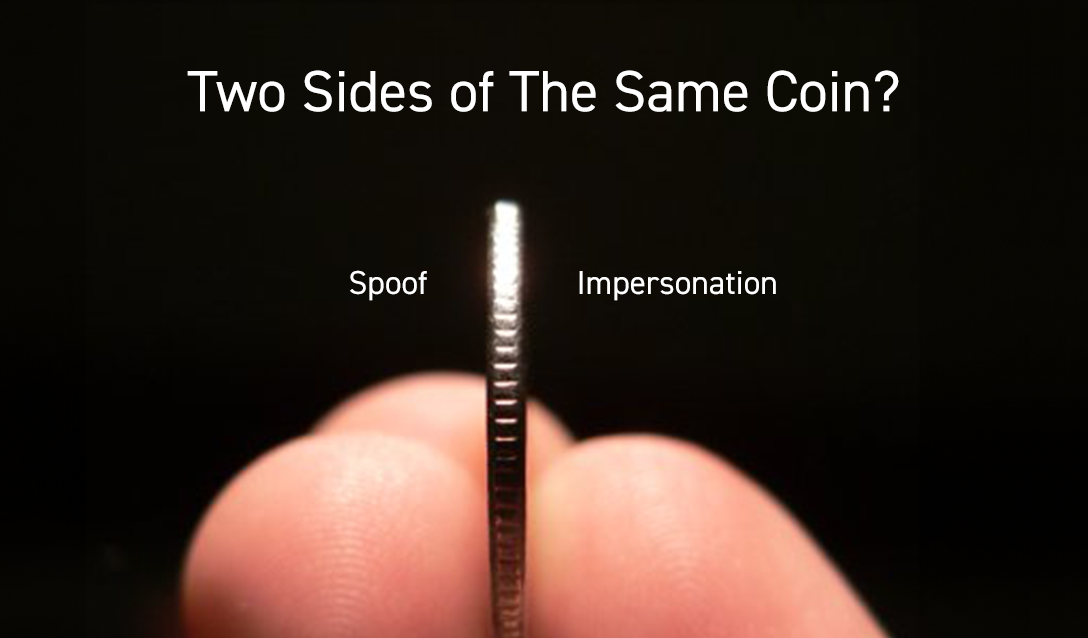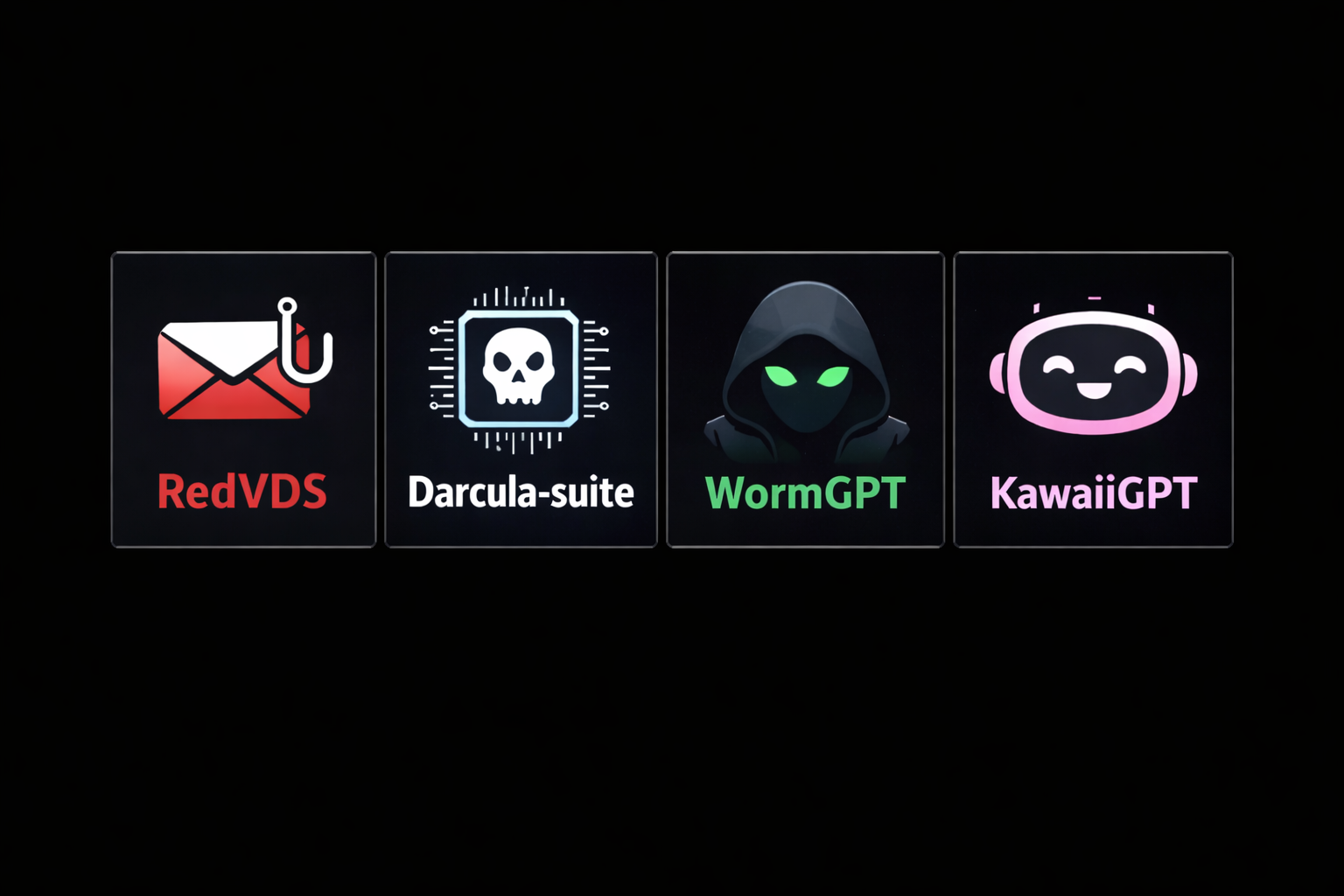Table of Contents
Boy, do we love to invent new categories of phishing attacks. No, I’m not adding another one to the mix today. But I do want to clear up a common confusion. Two terms that often get mixed up are spoofing and impersonation. I see these words used interchangeably, but understanding the distinction is key to better security.
Let’s break it down so you (or someone you know) are better equipped to handle these threats.
What is Spoofing?
When it comes to spoofing, think of it as the digital equivalent of a wolf in sheep’s clothing. Cybercriminals manipulate parts of an email (like the sender address or domain) to trick security tools into thinking the message is legit. It’s like tricking the system at the door before it even reaches you.
Example: You might get an email that appears to be from “admin@yourcompany.com” but, with a closer look, is actually from “admin@yourc0mpany.com.” That tiny detail can make all the difference. Spoofing isn’t about tricking you—it’s about tricking your email security into letting a message through.
What is Impersonation?
Impersonation, on the other hand, is a whole different box of tacos. This is when an attacker pretends to be someone you know and trust, like your CEO or a familiar colleague, hoping to get you to respond. It’s not so much about sneaking past your email security, it’s about speaking right to you and hoping you take the bait.
Example: Imagine getting an urgent email from your boss asking you to send confidential files or make a quick money transfer. It might sound legitimate, but it’s all part of the attacker’s game to make you act without second-guessing.
Key Differences
To put it simply:
- Spoofing is trying to trick security tools
- Impersonation is trying to trick you
Or, as I like to say: Spoofing is about fooling systems; impersonation is about fooling people. This difference matters because it shapes how you defend against each.
| Aspect | Spoofing | Impersonation |
| Target | Secure email gateways and email filters | End users |
| Method | Fake sender address, lookalike domains | Pretending to be a familiar or trusted contact |
| Goal | Bypass initial defenses | Exploit human trust (and prompt immediate action) |
Real-World Scenarios and Red Flags
I’ll share some quick red flags I always tell my team to watch out for:
- Spoofing Red Flags
Double-check the sender's email domain, watch for unexpected attachments, and look for small typos that could signal a fake. - Impersonation Red Flags
Be cautious of urgent requests, generic greetings when you’d expect personalized ones, and out-of-character messages from familiar names.
Best Practices for Defense
Here’s how you can cover your bases:
- To Defend Against Spoofing
Implement authentication protocols like DMARC, DKIM, and SPF. These are your front-line tools to keep spoofed emails out. - To Tackle Impersonation
Train your team. I know this is like tell people to eat their veggies and brush their teeth, but we have the data, it works. Phishing simulations, especially if they use real-world examples, is proven to transform employees from a liability to part of the solution. And of course, using AI-based email security tools will ensure your defenses adapt to the emerging attacks.
So...
It’s easy to lump spoofing and impersonation together, but they’re two sides of the phishing coin. Knowing the difference is important if you want to solve the problem. Remember, spoofing is about tricking the tech; impersonation is about tricking you.
Stay alert. Stay informed. Keep your inbox clean.
Explore More Articles
Say goodbye to Phishing, BEC, and QR code attacks. Our Adaptive AI automatically learns and evolves to keep your employees safe from email attacks.

/Concentrix%20Case%20Study.webp?width=568&height=326&name=Concentrix%20Case%20Study.webp)







.webp?width=100&height=100&name=PXL_20220517_081122781%20(1).webp)