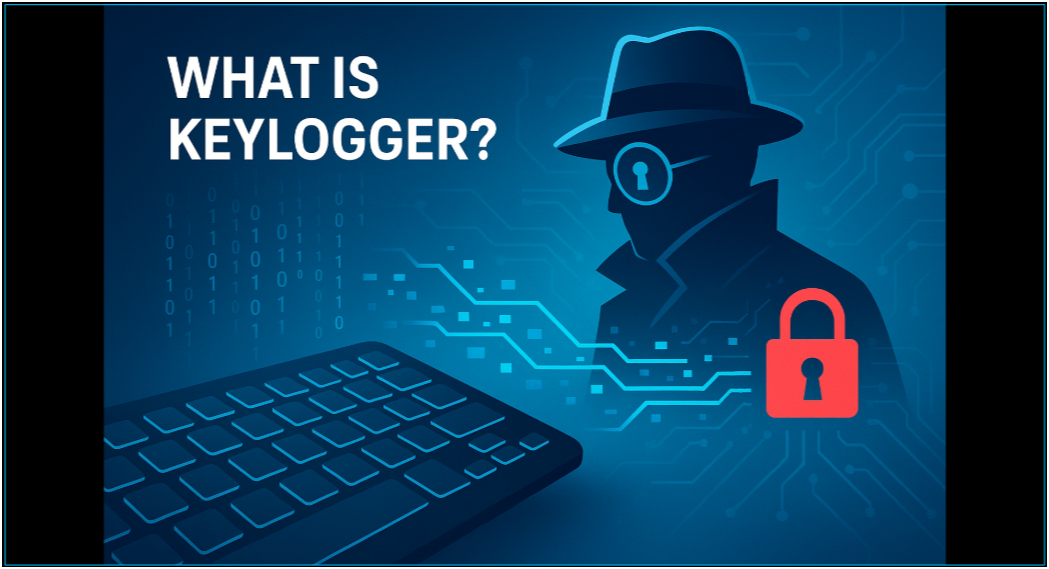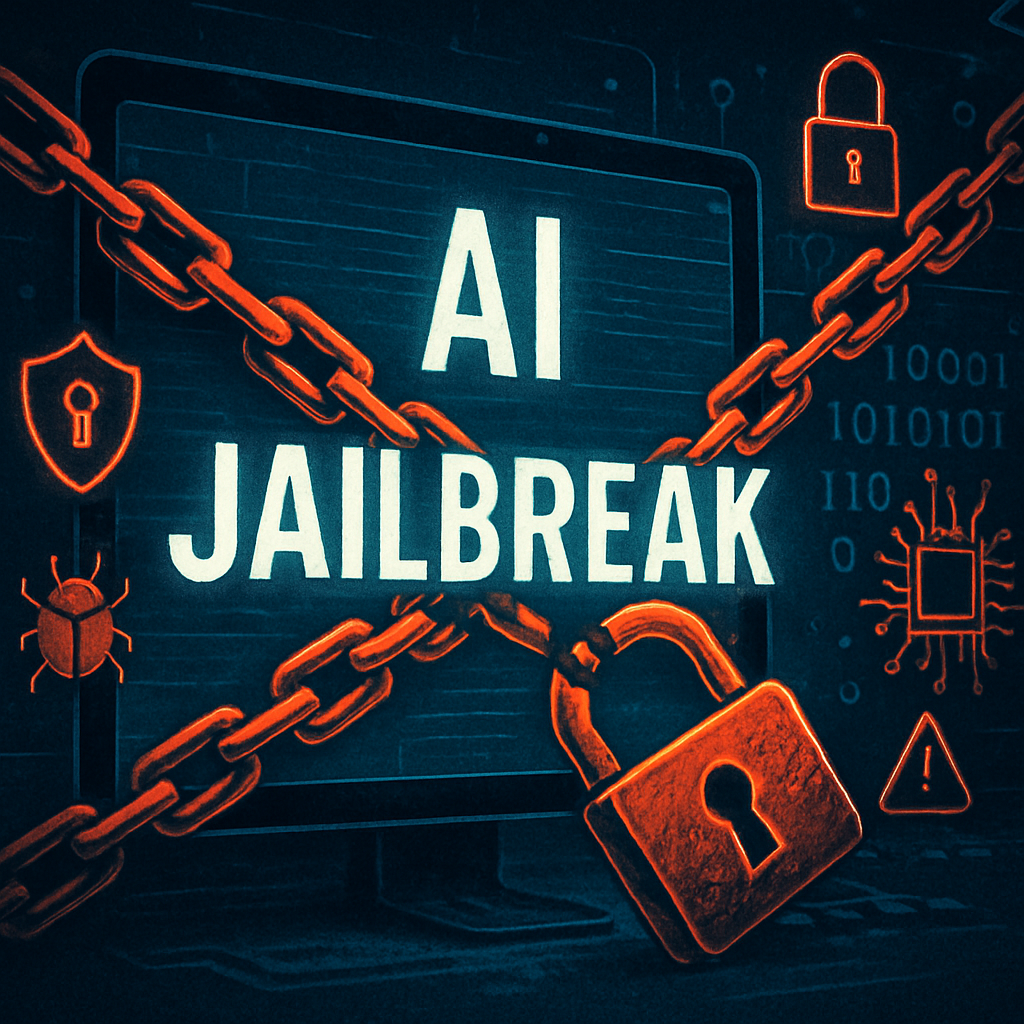Table of Contents
Clone Phishing Explained
Clone phishing is a type of cyberattack where an attacker clones or replicates a legitimate email and modifies it to spread malware or steal sensitive information. The cloned email appears to come from a trusted source, such as a well-known brand or organization, making it more difficult for recipients to detect the phishing attempt. The goal of clone phishing is to deceive targets into clicking on malicious attachments or links, which can lead to the compromise of their personal data or the spread of malware.
How does Clone Phishing Work?
Clone phishing works by following a series of steps:
Step 1: The attacker selects a reputable brand or organization to impersonate and creates a replica of their email, including similar email addresses and branding elements.
Step 2: The attacker sends the cloned phishing email to a large number of individuals, often using mass messaging techniques.
Step 3: The phishing email contains a malicious attachment or link, replacing the original legitimate content.
Step 4: If the recipient falls for the scam and follows the instructions in the email, they may unknowingly download malware or be redirected to malicious websites. In some cases, the attacker may request the victim to provide personal information, which the cybercriminals can then use for malicious purposes.
Clone Phishing vs. Spear Phishing
While clone phishing and spear phishing are both types of phishing attacks, they differ in their approach:
Clone Phishing: In clone phishing, attackers replicate or clone legitimate emails to make them appear trustworthy. The focus is on impersonating a known brand or organization to deceive recipients into taking malicious actions, such as clicking on infected links or attachments.
Spear Phishing: Spear phishing is a more targeted form of phishing where attackers tailor their attacks to specific individuals or organizations. They gather information about the target to personalize the phishing emails, making them appear more legitimate and increasing the chances of success. Spear phishing often involves extensive reconnaissance and social engineering techniques to deceive the target.
Examples of Clone Phishing
Clone phishing attacks can take various forms and exploit different scenarios. Some examples include:
- Cloned emails: Identical but fraudulent from customer support services or popular websites that create a sense of urgency, urging recipients to click on malicious links or provide personal information.
- Fake notifications: Fake virus alerts claiming to be from reputable companies like Microsoft or Apple, tricking users into downloading malware disguised as antivirus software.
- Refund scams: Attackers impersonate well-known websites and ask for personal or banking information under the guise of offering a refund.
- Modified legitimate emails: Modified versions of previous legitimate communications, such as time-limited offers or updates, which aim to deceive recipients into taking action without much thought.
How to Detect and Prevent Clone Phishing
To protect yourself and your organization from clone phishing attacks, it's essential to be vigilant and follow these detection and prevention measures:
- Pay close attention to the sender's address and look for slight differences or anomalies that could indicate a cloned email.
- Be skeptical of emails that appear too good to be true or create a sense of urgency, as attackers often rely on these tactics to trick victims.
- Utilize anti-spam and advanced email filtering and protection software to detect and prevent malicious emails. Including tools that scan attachments for malware or viruses before opening them.
- When in doubt, verify the legitimacy of an email by contacting the organization directly using official contact information, rather than clicking on links or attachments.
- Avoid oversharing personal information and contact details whenever possible.
- Implement cybersecurity training programs for employees to enhance their awareness and ability to recognize phishing emails.
- Use websites that have the HTTPS prefix in their URLs, as it indicates a more secure connection.
How IRONSCALES Protects Against Clone Phishing
IRONSCALES provides advanced email security solutions that can help protect organizations from clone phishing attacks and other email-based threats. Their platform incorporates the following features:
- Real-time email scanning: IRONSCALES uses machine learning algorithms to analyze incoming emails and detect potential clone phishing attempts.
- URL and attachment inspection: The platform automatically checks URLs and attachments within emails for malicious content or signs of phishing.
- Mailbox-level Warning Banners: Suspicious email notifications if an email is determined to be suspicious by its advanced AI analysis engine IRONSCALES notifies the recipient via a prominent warning banner enabling them to take necessary precautions.
- User reporting and incident response: The platform empowers users to report suspicious emails, triggering incident response workflows to mitigate potential threats.
- Crowdsourced Threat Intelligence: IRONSCALES leverages the power of its global community of 20,000+ SOC analysts sharing threat intelligence, ensuring proactive defense against clone phishing attacks.
By implementing IRONSCALES' email security solutions, organizations can enhance their defense mechanisms and reduce the risk of falling victim to clone phishing attacks.
Learn more about IRONSCALES advanced anti-phishing platform here. Get a demo of IRONSCALES™ today! https://ironscales.com/get-a-demo/
Explore More Articles
Say goodbye to Phishing, BEC, and QR code attacks. Our Adaptive AI automatically learns and evolves to keep your employees safe from email attacks.

/Concentrix%20Case%20Study.webp?width=568&height=326&name=Concentrix%20Case%20Study.webp)