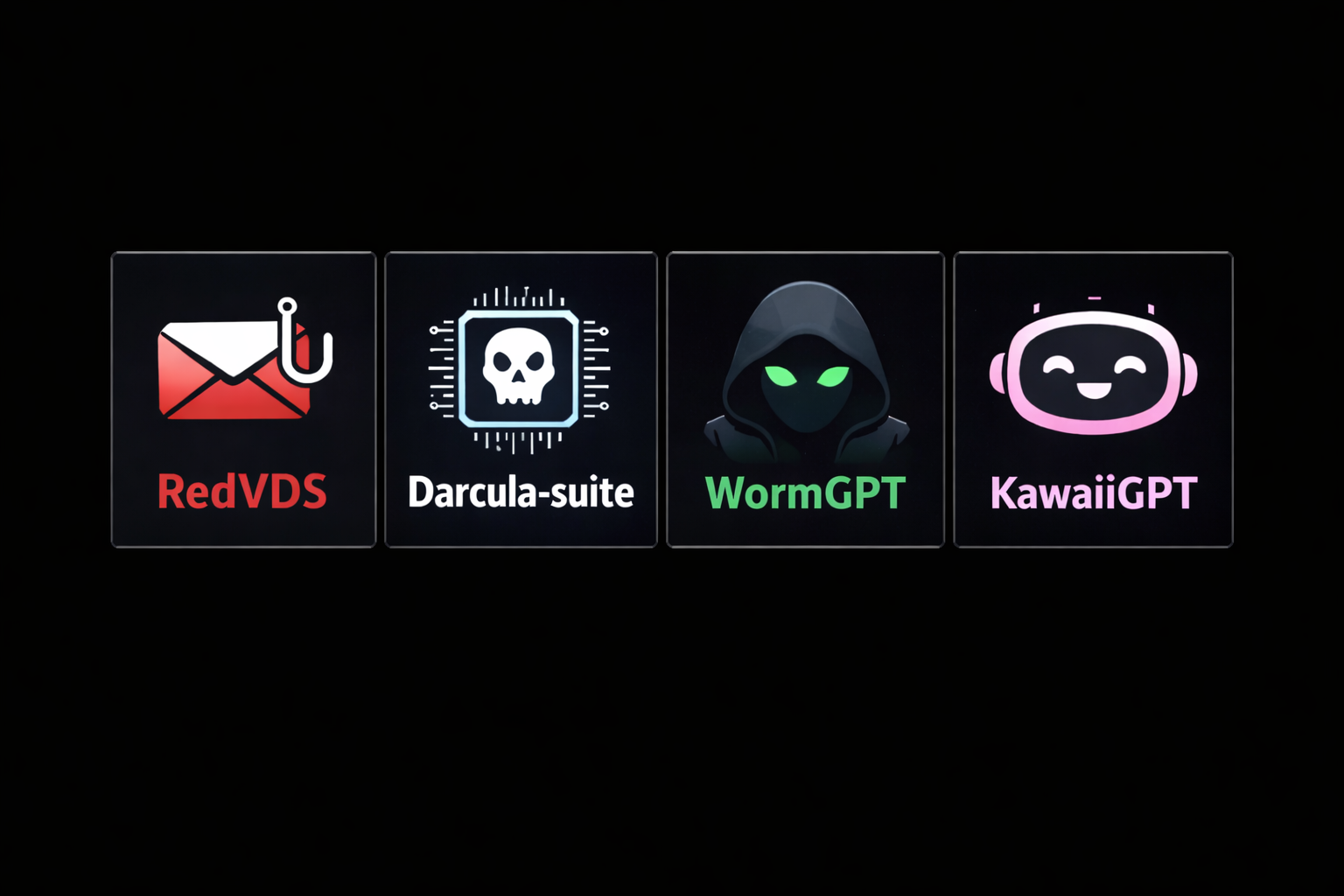Table of Contents
Email spoofing is a standard practice in phishing attempts. It involves forging a sender's address to make emails appear to be from trusted sources. While this phishing practice is usually easy to detect, it's still effective at bypassing detection from employees under pressure to move fast. For Outlook users, securing the inbox against email spoofing is essential for maintaining communication integrity and protecting sensitive information.
In this post, we explore ways to stop email spoofing in Outlook. We provide practical tips and techniques to help you detect spoofed emails, ensuring safer and more secure communication.
Understanding Email Spoofing
Email spoofing involves creating emails with forged sender addresses, deceiving recipients into thinking the message comes from a trusted friend, colleague, or vendor. Attackers use various tactics to achieve this, including:
- Display Name Spoofing: Attackers use a legitimate name in the "From" field, but the actual email address differs. For example, you might see an email that appears to be from "John Smith" at your bank, but the actual email address is something unfamiliar. This tactic relies on recipients glancing at the display name and not scrutinizing the email address.
- Reply-to Spoofing: In this tactic, attackers manipulate the "Reply-to" address so that replies go to the attacker instead of the legitimate sender. For example, an email may seem to originate from a colleague, but any replies are redirected to an alternative address managed by the attacker. This can result in sensitive information being inadvertently delivered directly to the attacker.
- Domain Spoofing: Attackers create email addresses that closely resemble legitimate domains, often by changing a few characters. For example, instead of "yourbank.com," the email might come from "yourbarnk.com." The recipient can easily overlook this subtle difference, especially when recipients are busy or not paying close attention.
Attackers often target individuals to gain access to critical data, such as login credentials, financial records, and personal information. For example, you could receive an email appearing to be from your bank asking you to confirm a transaction by clicking a link that takes you to a fake website that will record your credentials. Recognizing these tactics is crucial in combating email spoofing effectively.
How to Detect Email Spoofing in Outlook
To detect email spoofing in Outlook, it's important to stay alert and be aware of the typical indicators that suggest an email isn't legitimate. Here are some common indicators to watch for:
- Unusual Email Addresses: Carefully check the sender's email address for slight misspellings or unusual characters. Even minor discrepancies can indicate a spoofed email.
- Generic Greetings: Watch out for emails that start with "Dear Customer" instead of your name. Emails from trustworthy sources often use personal information.
- Unexpected Attachments or Links: Be cautious of unexpected emails with attachments or links. Hover your cursor over links to check if the URL is correct. If in doubt, avoid clicking or downloading and report that email to your IT security team.
- Urgent or Threatening Language: Spoofed emails often use urgent or scary language to provoke a quick response. Phrases like "immediate action required" or "your account will be suspended" are red flags.
- Poor Grammar and Spelling: Even with the availability of tools like ChatGPT, many spoofed emails still contain poor grammar and spelling errors. Legitimate organizations usually have professional communication standards.
Effective Ways to Stop Email Spoofing in Outlook
So, we've covered what email spoofing is and shared a few common characteristics, but how do you block them? Preventing email spoofing requires a combination of technical measures and user awareness. Here are effective ways to stop email spoofing in Outlook:
1. Enable SPF, DKIM, and DMARC
- SPF (Sender Policy Framework): SPF enables domain owners to designate authorized mail servers by adding a TXT record in the domain's DNS settings. This listing allows email recipients to confirm that emails from the domain are from approved sources. Using SPF helps prevent spoofed emails, as it flags and blocks emails from unauthorized servers.
- DKIM (DomainKeys Identified Mail): DKIM attaches a digital signature to your emails to verify they haven't been altered during transit. To set up DKIM, publish a public key in your DNS settings as a TXT record and set your mail server to sign outgoing emails with a private key. Recipient mail servers use this public key to verify the signature. If the email has been tampered with, the mismatched signature flags the email. This authentication layer safeguards the integrity of your communications.
- DMARC (Domain-based Message Authentication, Reporting & Conformance): DMARC enhances SPF and DKIM by enabling email receivers to send reports to the domain owner about messages that fail authentication. To implement DMARC, add a TXT record in your DNS settings that outlines your DMARC policy, which determines how to handle emails that fail SPF or DKIM checks—options include rejecting, quarantining, or allowing them. DMARC reports provide valuable insights into who is sending emails from your domain and the success of these emails in passing authentication checks, helping you identify and address security issues.
2. Use Email Security Solutions with Adaptive AI
Using email security solutions equipped with adaptive AI can greatly improve your ability to detect and respond to spoofed emails. For example, IRONSCALES offers advanced threat protection by utilizing AI to identify and mitigate phishing attempts in real-time. This solution integrates seamlessly with Outlook, providing continuous monitoring and adaptive learning to recognize evolving threats. This approach not only detects anomalies and potential threats but also adapts to new patterns of attack.
3. Regularly Update Outlook
Cybercriminals are constantly looking for new vulnerabilities in Outlook. This is why keeping Outlook updated is crucial to maintain strong security. Updates frequently provide patches for new vulnerabilities and improve existing security features. Regularly updating ensures you have the most current protections against threats. By enabling automatic updates, you can ensure that your Outlook installation always has the most recent protections without requiring manual intervention. Staying current with updates helps safeguard your email environment against exploits that target outdated software.
4. Educate Employees and Users
Regular testing and training sessions for employees and users are crucial in the fight against email spoofing. Security awareness training sessions should focus on helping users recognize and report spoofed emails. Educate them on the common signs of spoofing, such as unusual email addresses, generic greetings, and urgent requests for personal information. Use real-life examples to illustrate these points. By fostering a culture of awareness and vigilance, you empower your team to act as the first line of defense against email spoofing attempts. Encourage users to question suspicious emails and report them to IT for further investigation.
5. Implement Strong Security Policies
Developing and enforcing robust security policies is vital to preventing email spoofing. Begin by enforcing multi-factor authentication (MFA) for email account access. MFA introduces an additional security layer, significantly increasing the difficulty for attackers in accessing unauthorized accounts. Regularly updating and strengthening passwords is another crucial policy. Encourage the use of complex passwords and mandate periodic changes. Additionally, robust spam filters should be implemented to reduce the number of spoofed emails that reach users' inboxes. These filters can block many malicious emails before they pose a threat, further securing your email environment.
Join our Weekly Live Demo to learn how IRONSCALES can help protect your organization from email spoofing and advanced phishing threats!
Explore More Articles
Say goodbye to Phishing, BEC, and QR code attacks. Our Adaptive AI automatically learns and evolves to keep your employees safe from email attacks.

/Concentrix%20Case%20Study.webp?width=568&height=326&name=Concentrix%20Case%20Study.webp)












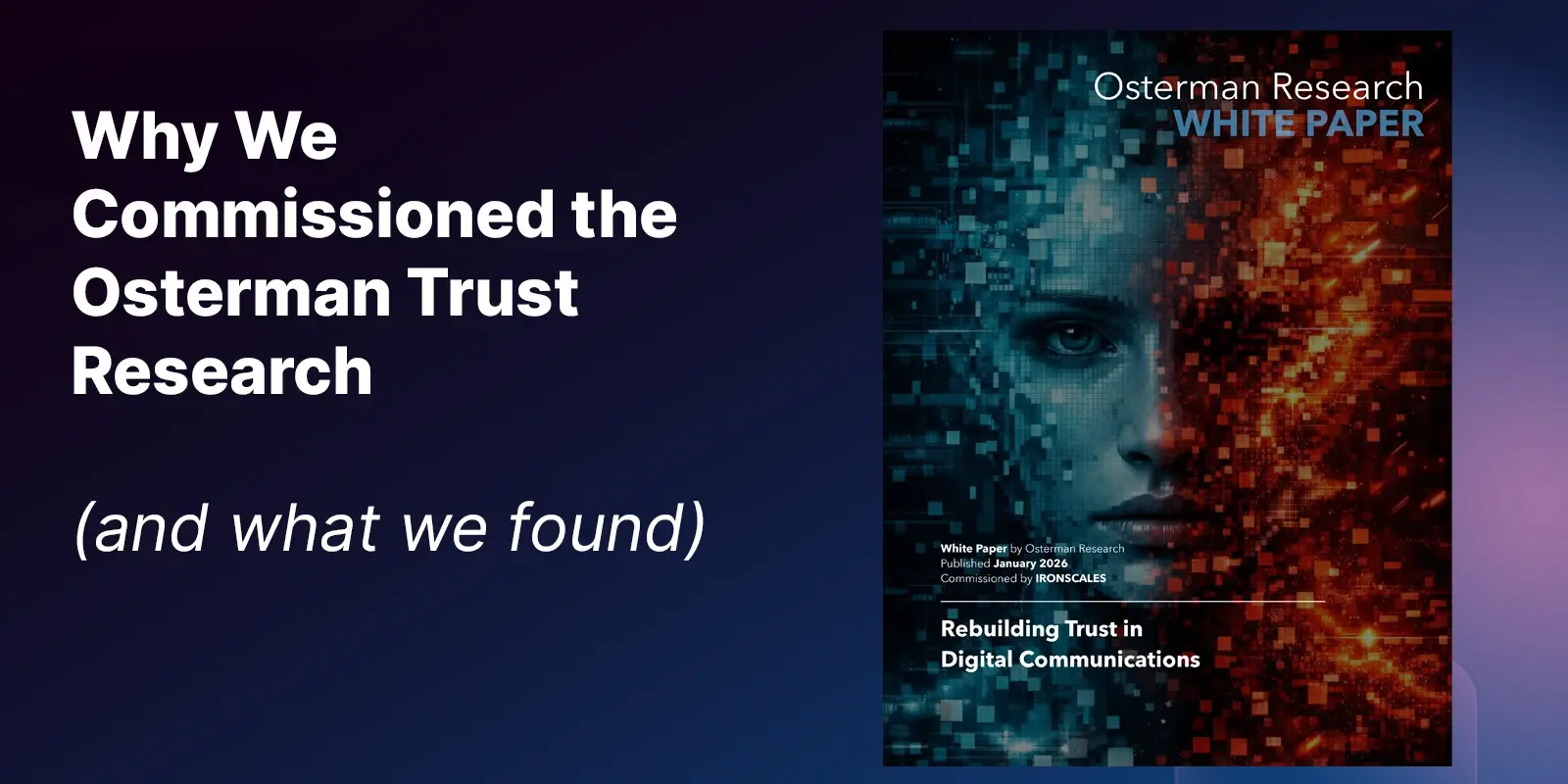
.webp?width=100&height=100&name=PXL_20220517_081122781%20(1).webp)